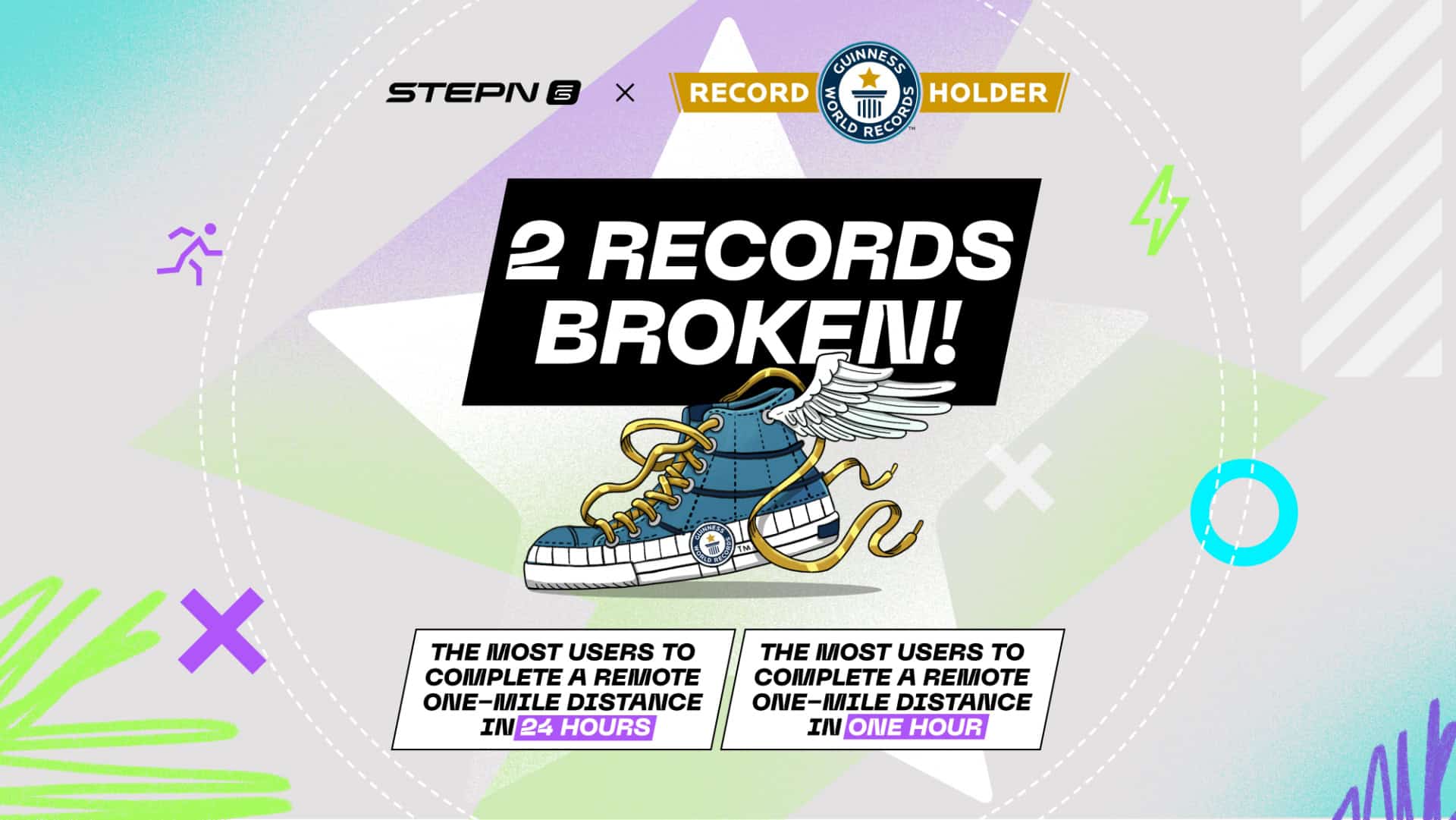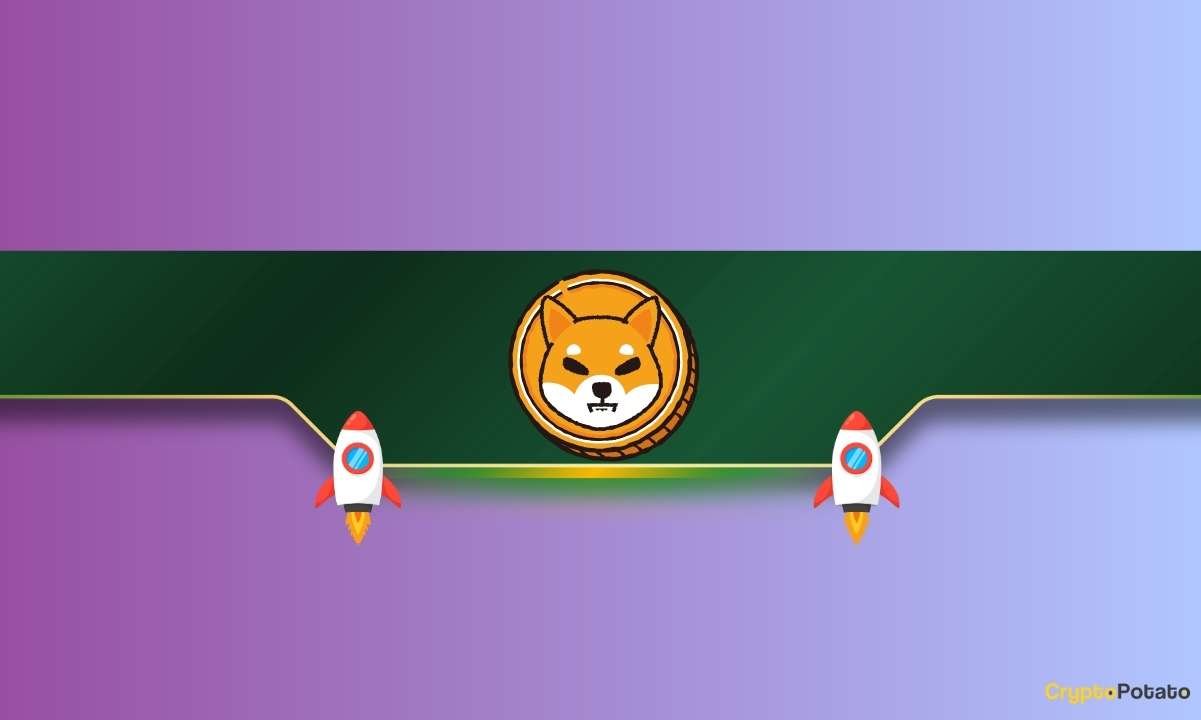What is Magic Eden? Everything You Need ot Know About Solana’s Leading NFT Marketplace
The world of non-fungible tokens has grown substantially throughout the past couple of years. NFTs have transitioned from being Ethereum-centric to being common on various networks as well.
Undeniably, Solana is one of the ecosystems where non-fungible tokens thrive. This has propelled the creation of multiple marketplaces, and Magic Eden is, without a doubt, amongst the most popular ones.
The following is a comprehensive and complete guide on Magic Eden, how to use the platform and its multiple features, what to expect from its interface, and much more.

What is Magic Eden?
Magic Eden is one of the largest NFT marketplaces in the Solana ecosystem, with a robust suite of products and services. While its primary function is to allow users to buy, sell, and even create NFTs, it also offers other essential features, including a non-custodial wallet, developer resources, and a launchpad for NFT and Web3 projects.
However, Magic Eden goes beyond Solana as it supports Ethereum, Polygon, and even Bitcoin Ordinals. The marketplace reunites artists, creators, and NFT enthusiasts from multiple blockchains in a single platform that offers a wide variety of features for users, creators, and developers.
Magic Eden stands out in the Solana ecosystem for several reasons, including its user-friendly interface, low-fee policy, flexible royalty system that benefits users and creators, and launchpad and developer resources for projects.
Magic Eden: Top Features
The Magic Eden Wallet
The Magic Eden Wallet is a non-custodial wallet in the form of a browser extension that serves as a multi-purpose web3 navigator, allowing users to connect to dApps, Web3 apps, or non-fungible tokens (NFTs) platforms and the broader Web3 universe.
In short, the wallet allows users to send, receive, and swap crypto assets and engage with NFTs across the supported networks mentioned above.
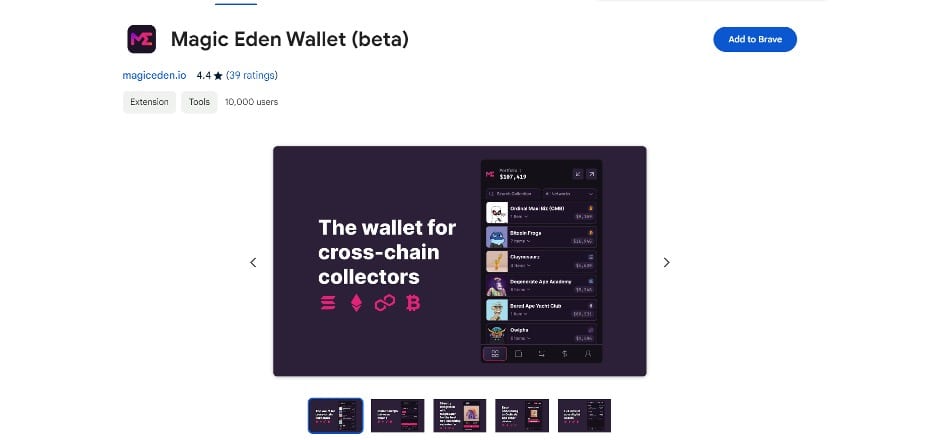
To install it, go to the Chrome Web Store and add the Magic Eden Wallet to your Browser.
However, as of January 2024, the wallet is in its Beta version, so you’ll have to enter your email to be added to the waiting list. You can review Magic Eden’s Wallet Guide for more information.
Meanwhile, if you’re interested in finding out more about the best Solana wallets, take a look at our fully-fledged guide.
Developer Resources: Magic Eden Solana & Ordinals API
Magic Eden provides developers with a documentation page to help them build their projects using the Magic Eden Solana API or the Ordinals API. Users can head to the platform’s API Guide for additional information.
In general, the API provides endpoints for accessing NFT metadata, marketplace events, collections, listings, bids, and more, allowing developers to perform various actions through the API, such as listing NFTs, buying NFTs, and placing bids. While it’s free of charge, Magic Eden requests users to attribute Magic Eden to their websites or applications.
The Magic Eden Launchpad
The Magic Eden Launchpad can help NFT creators launch their projects without the technical know-how. The protocol first ensures the project goes through a screening process, vastly different from the regular application, to assess its viability, creativity, and overall quality standards.
Summarizing Magic Eden Launchpad guidelines, here are the crucial points creators must have in mind:
- Roadmap: Does the project provide some form of utility, e.g., access to exclusive content or real-world events and merchandise?
- Originality and creativity: The more a project stands out and offers a unique value, the higher the chances of getting approved.
- No fundraising/financing: Collections that serve as investment vehicles or hold some form of equity are prohibited.
- Copyright policy: Creators must adhere to Magic Eden’s copyright policy and terms of service.
Before listing, however, there are vetting criteria with a twofold process:
Safety: NFT creators will go through a private doxxing process, use a third-party exchange wallet, and sign a legally binding agreement with Magic Eden.
Quality: Magic Eden will review the following:
- Team quality — includes doxxing, background, social media accounts, and more
- Community size/social media following
- Amount of resources and investments put into the project (before the minting phase)
- Art Quality
- Partnerships with respected entities in different crypto ecosystems and blockchains
How to List an NFT on Magic Eden
NFT creators must go through the Creator Hub and apply for a listing once they have submitted the project’s basic information, which is:
- Blockchain on which your collection will be launched
- Legal Authority (if you’re the founder or have the license to use the art)
- Collection Name and Symbol (the symbol will be part of your listing’s URL
- Collection Description
- Profile Image
- Category
- Derivative collection (if applicable)
- Social & web links
- Whitelist (if desired)
It’s not that easy, however.
Like the majority of NFT marketplaces, Magic Eden has high standards when it comes to listing NFTs on its platform. Only around 5% of projects are accepted, allowing users to navigate its dashboard confident that only the best projects are listed.
Moving on, as you go through the listing process, you might bump into a feature called Metaplex Certified Collection (MCC). MCC enables creators to certify their NFTs as part of a specific collection through on-chain information without going through a reviewing process by the Magic Eden team. It makes the listing process more streamlined and time-efficient, but it comes with trade-offs:
- Your NFT won’t be discoverable on Magic Eden’s homepage or the search bar, making it accessible only through a direct URL link.
- Users will receive warnings and disclaimers to DYOR.
- The warnings and disclaimers could drive potential buyers away; they don’t have the time to research a project, or it generates mistrust, even if the collection is legit. Creators can apply for a listing through the Creator Hub to remove the trade-offs listed above (if your project is approved after the review process).
How to Buy and Sell NFTs on Magic Eden
In this section, we will review how to sell Solana NFTs on Magic Eden.
First thing first, you have to connect your wallet, which is at the top right of the dashboard (you can add MetaMask if you’re interested in Ethereum/Polygon NFTs, as the process is the same as Solana NFTs).
Next, under your wallet address, click on the “My Items” tab. Your collection will be displayed there, you just have to choose the NFT you want to sell.
If you have a large collection, you can sort it by price (high to low), alphabetical order, listed, unlisted, and more.
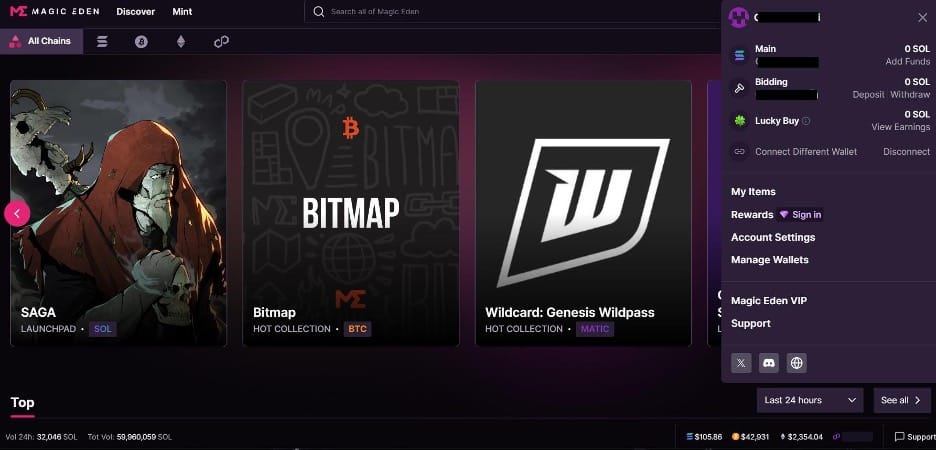
The process is quite simple and straightforward, but here are some features and considerations that come with buying/selling NFTs on Magic Eden.
- Bulk List (Optional): you can use the ‘Bulk List’ feature to sell multiple NFTs at once and set a single price for all of your NFTs (you can also put individual prices for each NFT in your list; just click on your NFT’s ‘Details’ option and put the sale price.)
- Instant Sell (Optional): The ‘Instant Sell’ option allows you to quickly sell your NFTs if there’s a standing offer available.
Selling Polygon NFTs on Magic Eden:
Selling Polygon NFTs on Magic Eden takes a similar process:
- Connect your MetaMask or a wallet that supports Polygon on the Magic Eden site.
- Go to ‘My Items’ and select the NFT you wish to list for sale
- Select the currency and price on Item Details
- Confirm and list your NFT.
That’s pretty much it. It’s the same process as before.
Selling Bitcoin Ordinals on Magic Eden:
Selling Bitcoin Ordinals on Magic Eden goes through a different process.
First, you will have to head to magiceden.io/ordinals and connect your Ordinals wallet. As you can see in the image below, there are five options to choose from.
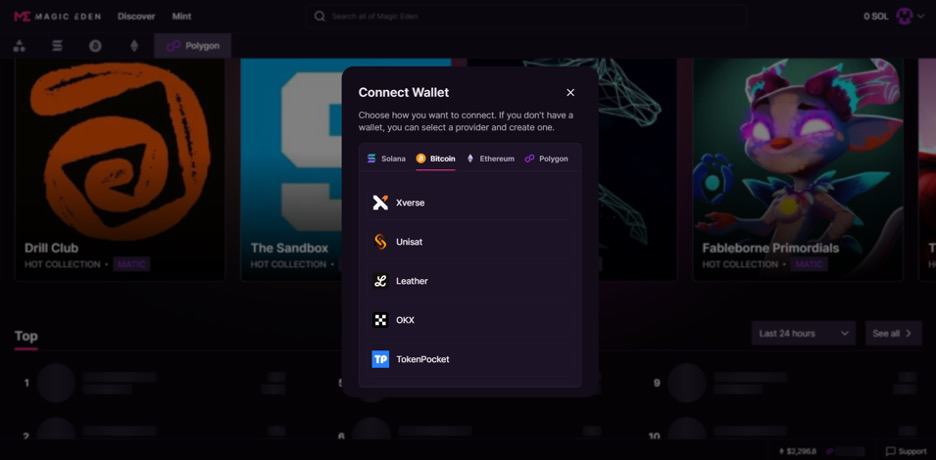
Once selected, a new window will appear, prompting you to click on ‘Prepare Your Wallet’ and complete the required transaction for Bitcoin Ordinals, ensuring you have both the Ordinals receiving address and the Bitcoin payment address ready.
Once ready, wait for the network to process and confirm your transaction. You can list your Bitcoin Ordinals by setting the sale details once prepared.
Buying Solana NFTs on Magic Eden
If selling NFTs on Magic Eden was already simple, buying them is a walk in the park thanks to the marketplace’s user-friendly interface.
You can sort through a vast collection of individual NFTs, ranking and filtering them by floor price, average sale price, trading volume, and more. These are valuable metrics for assessing a project’s performance and predicting future prices.
Naturally, you must first choose the NFT you want or buy in bulk, purchasing multiple NFTs from the same or different collections. Either way, you have to click on the NFTs you want, and it will be added to a shopping list. At the bottom, you’ll see the “Buy Items For” tab, and to your left, a bar with the number of items, which can also be manipulated to increase or decrease the number of items.
You can place a bid by clicking on ‘Make an Offer’ after clicking on a specific NFT.
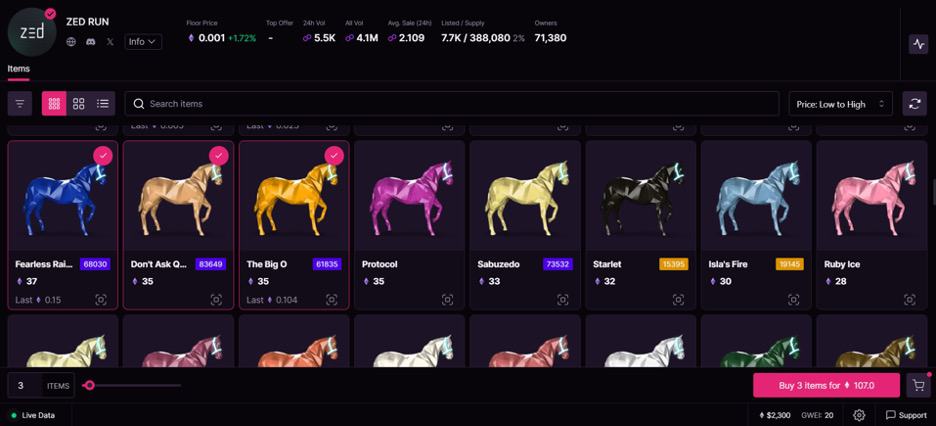
Royalties on Magic Eden
Magic Eden Fees & Royalties
One of Magic Eden’s perks is how straightforward its fee system is.
- Listing fees: No listing fees
- Transaction fee: 2% transaction fee for all transactions, including transactions made on other blockchains.
On the topic of Royalties, creators set the royalty percentages, which are paid immediately after the sale concludes (users can view the royalties on an NFT’s item detail section). Here’s a quick breakdown of how royalties work on Magic Eden:
- Magic Eden supports optional royalties for buyers, allowing them to choose how much they want to pay creators. Users can pay in full (100%), half (50%), or none. By default, royalties are set to complete 100% for every transaction.
- NFT projects with Metaplex MIP-1 standards will always enjoy full royalty payment. Click here for more information.
- The platform honors fixed royalties for Ethereum and Polygon and disregards optional royalties.
- Bitcoin Ordinals lack royalty support due to technical constraints.
The rationale behind optional royalties is that they prompt buyers to support creators. Moreover, creators can set an extra incentive for users depending on their pay percentage. For example, opting for total royalties could grant the buyer access to extra utilities or perks, providing an incentive for full support.
Magic Eden Competitors
Magic Eden is the largest Solana NFT marketplace, boasting over $2.5 billion in total sales since its launch. Regarding the Solana ecosystem, Solanart is Magic Eden’s most direct competitor. Here are some of their fundamental differences:
Solanart stats:
- Listing fees: 0%
- Transaction fee: 3% for each sale
Magic Eden:
- Listing fees: 0%
- Transaction fee: 2% for each sale
Listing Process
- Both platforms require the same core information to apply for a listing. In Solanart, you must complete a 12-step procedure requiring you to submit your project’s Discord and social media, collection type and description, mint date, etc.
- However, Magic Eden, thanks to its Metaplax integration, provides more alternatives to founders and a tightened screening process.
Magic Eden vs. OpenSea
Outside of Solana, OpenSea is arguably Magic Eden’s main competitor. While both platforms have pros and cons, it depends on what you ultimately need.
For example, Magic Eden is known for its user-friendly interface and the resources allocated towards helping developers and NFT founders. That said, it’s a suitable choice for newcomers to the NFT world. It charges a lower transaction fee of 2% compared to OpenSea’s 2.5% and supports a broader range of Solana wallets, including Phantom, Slope, Sollet, Solflare, Clover, Ledger, Solong, and MathWallet.
In contrast, OpenSea might be more appropriate for more seasoned NFT users due to its intricate user interface and its vast offer of web3 products and services. Moreover, OpenSea supports card payments through Moonpay and has a longer list of supported wallets, including Dapper, MetaMask, and more.
Here’s the breakdown:
Magic Eden:
- User-friendly interface.
- A lower transaction fee of 2%.
- Supports a broader range of Solana wallets, including Phantom, Slope, Sollet, Solflare, Clover, Ledger, Solong, and MathWallet.
- Only supports crypto payments.
OpenSea:
- A more complex user interface is suitable for seasoned NFT traders.
- A higher transaction fee of 2.5%.
- Supports various payment options, including card payments through Moonpay and crypto wallets.
- Offers several payment methods and support for multiple crypto wallets, such as Coinbase, Dapper, MetaMask, and others.
That’s a Wrap
Magic Eden distinguishes itself among Solana NFT marketplaces because it simplifies things for NFT traders, creators, and developers, offering a community-centric approach.
There are innovative features such as the Launchpad for NFT project support, potential partnerships with Magic Eden, promotions, and a large stack of developer resources to take their projects to the next level.
The platform has solidified its position as a leading and comprehensive NFT marketplace on Solana.
The post What is Magic Eden? Everything You Need ot Know About Solana’s Leading NFT Marketplace appeared first on CryptoPotato.