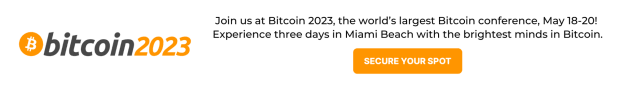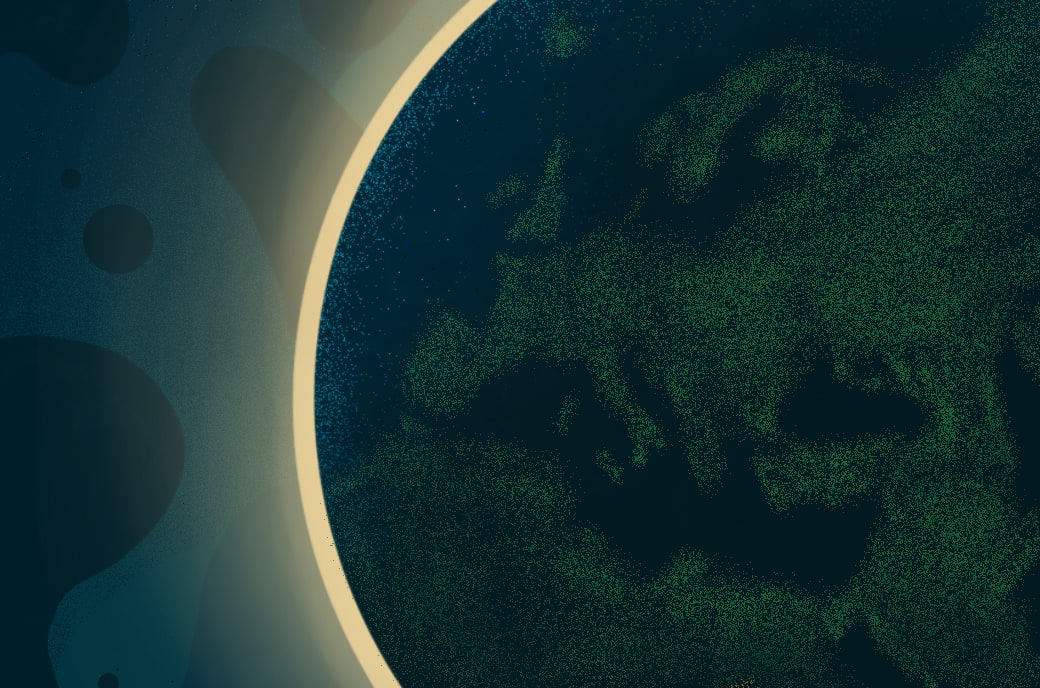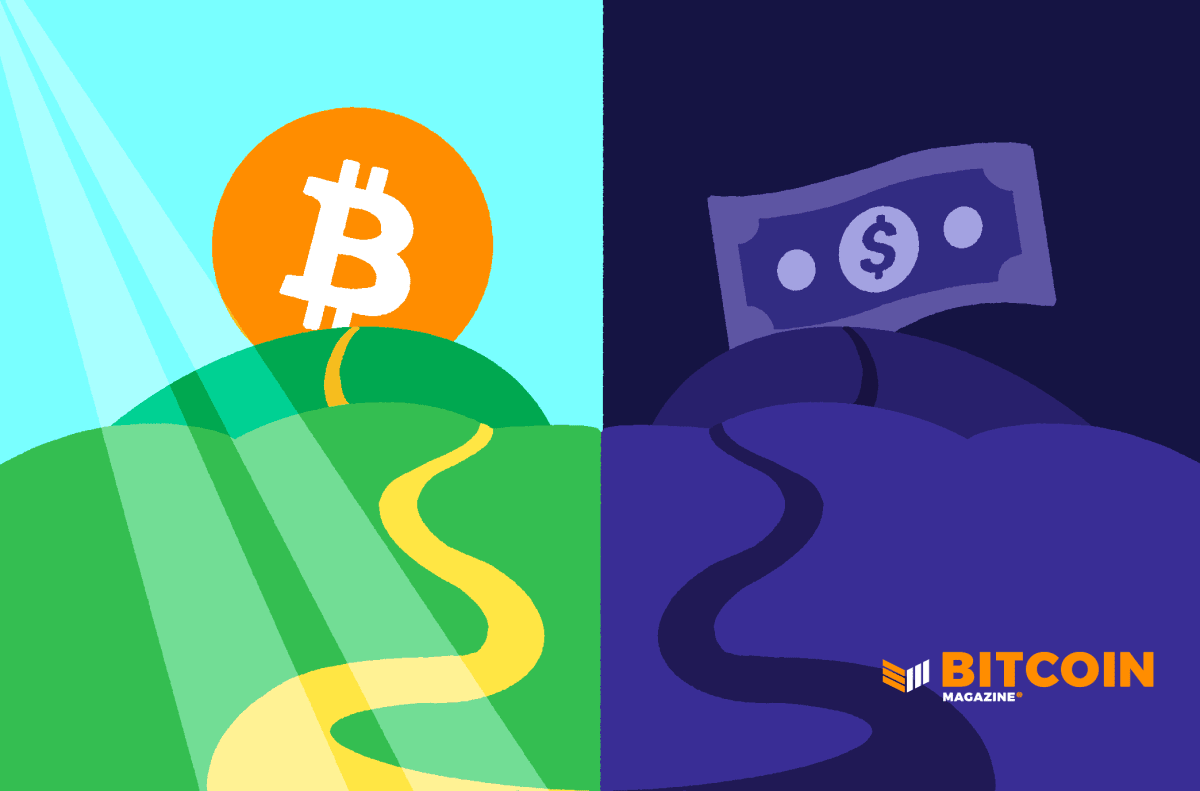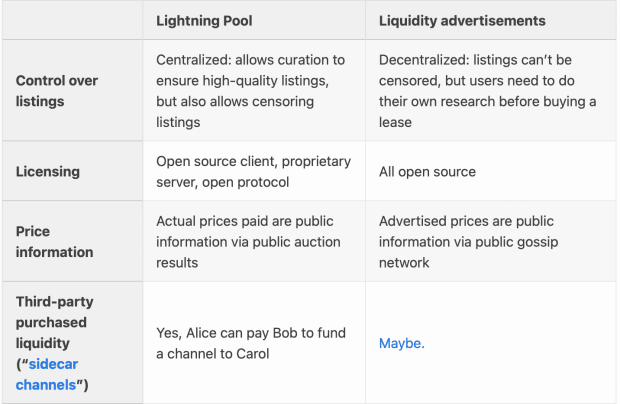Voltage Brings Turnkey BTCPay Server To Users Cloud-Based Bitcoin Infrastructure
Bitcoin infrastructure hosting provider Voltage has announced integration of BTC payment processor BTCPay Server to its platform.
Today, Bitcoin and Lightning Network infrastructure hosting provider Voltage announced integration with bitcoin payment processor BTCPay Server on its Lightning node platform. This integration brings an industry leader in facilitating bitcoin payments to Voltage’s turnkey platform so that even relatively nontechnical users should be able to easily run their own Lightning Network nodes and facilitate BTC payments in one place.
“We’re very excited to make it even easier for anyone to accept bitcoin payments both on-chain and via the Lightning Network,” Voltage CEO Graham Krizek told Bitcoin Magazine. “With this release, we’ve removed virtually all of the complexity to getting started. It’s never been easier to accept bitcoin for your project or business directly to your wallet.”
For some Bitcoin users, running a physical Bitcoin node might seem daunting, but Voltage provides an option that can make it easier. With its Lightning service, users can pay a simple monthly fee and not have to worry about maintaining a physical node, plus they get support and management, all from a single dashboard.
The addition of BTCPay Server to the Voltage platform adds optionality for users. This might not be for everyone, but for those who do not want to deal with a physical node and want a simple user experience, but do want to interact with Bitcoin, this might be the ticket.