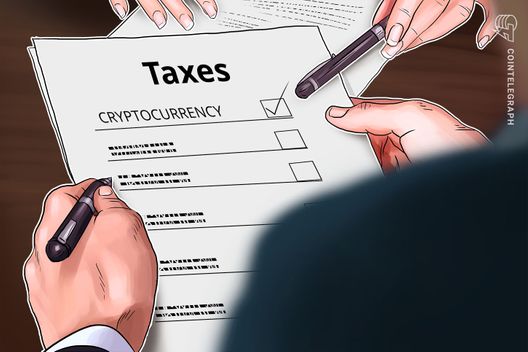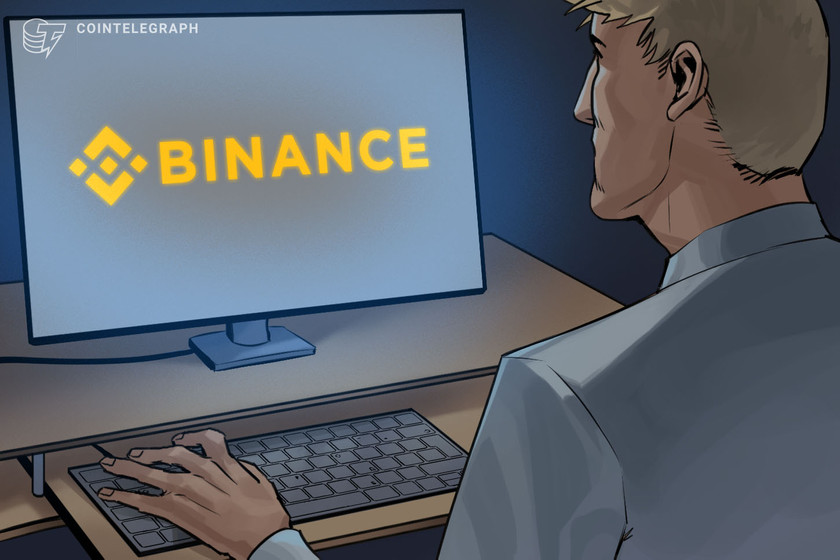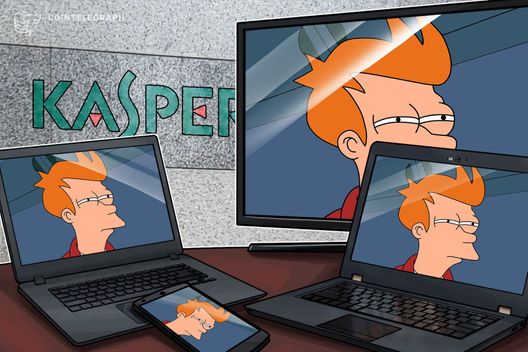How to use ChatGPT to learn SQL
Structured Query Language (SQL) is a powerful and essential tool for working with relational databases. Whether you’re a beginner or looking to enhance your SQL skills, ChatGPT can be a valuable companion in your learning journey. This article will explain how to use ChatGPT to learn SQL and master querying databases effectively.
Understanding SQL fundamentals
Ask ChatGPT basic questions about SQL, such as “What is SQL?” or “What are the key components of SQL?” to get a foundational understanding of its purpose and structure. Gain insights into data types, tables and relationships to build a solid SQL knowledge base.
Interactive SQL queries
Engage ChatGPT in interactive sessions where you can practice formulating SQL queries. Ask it to perform simple queries like “Select all records from a table” or more complex ones like “Retrieve data from multiple tables using joins.“
Here’s the SQL query to select all records from a table:

Replace your_table_name with the actual name of the table you want to query. The asterisk (*) is a wildcard that represents all columns in the table. This query will fetch all the records and display the entire content of the specified table.
SQL syntax and best practices
Ask ChatGPT about SQL syntax rules and best practices to ensure efficient and error-free queries. Seek guidance on proper formatting, indentation, and the correct usage of clauses like “SELECT,” “WHERE,” “GROUP BY” and “ORDER BY.“
Example: Using GROUP BY in SQL
Consider a table named “sales” that stores information about sales transactions. The table has the following columns: “product_name,” to store the names of products sold; “category,” to specify the product category; and “price,” to store the sale price.
Assume you have the following sample data in the “sales” table:

Now, use “GROUP BY” to calculate the total sales amount for each product category:


Related: How to improve your coding skills using ChatGPT?
Database management
Explore how to create, modify and manage databases through ChatGPT. Inquire about creating tables, adding data, altering table structures and backing up databases to become proficient in database administration.

Advanced SQL topics
As your SQL skills progress, challenge ChatGPT with more advanced topics. Ask about subqueries, window functions, common table expressions and transactions. Dive into the nuances of database optimization and indexing.

Real-world examples
Request ChatGPT to provide real-world SQL examples or scenarios. Practice solving problems related to business analytics, e-commerce, or any other domain where SQL plays a crucial role in data manipulation and extraction.
Troubleshooting and debugging
Encounter common SQL errors or issues and ask ChatGPT for guidance on troubleshooting and debugging your queries. Learn effective strategies to identify and resolve problems in your SQL code.


Related: How to learn Python with ChatGPT
SQL resources and learning pathways
Seek recommendations from ChatGPT for additional SQL learning resources, tutorials, blogs or courses to further expand your expertise. Discover online platforms where you can practice SQL in interactive environments.