Bitget Cryptocurrency Exchange: Extensive Guide & Review
Bitget is one of the fastest-growing cryptocurrency exchanges. It was established back in 2018 and already claims to have more than 2 million registered users across the world.
One of the things that stand out when using their platform is the multitude of features that are on the table. Bitget offers spot trading, derivatives, and even copy-trading, there are multiple options for users to choose from depending on what they look for.
It’s also worth noting that the Bitget Exchange was named the first-ever sleeve sponsor of legendary football club Juventus towards the end of last year in a considerable marketing stunt. The platform aims to provide its customers with a fair and encompassing trading experience and is available in many countries in the world, including the US, Australia, and Canada.
Users are able to trade on both desktop and mobile. In this guide, we focus on the desktop version.
How to Register an Account With Bitget
Registering an account on Bitget is relatively straightforward. You can choose between using a phone number or an email address as soon as you hit the sign up button on the top navigation menu:
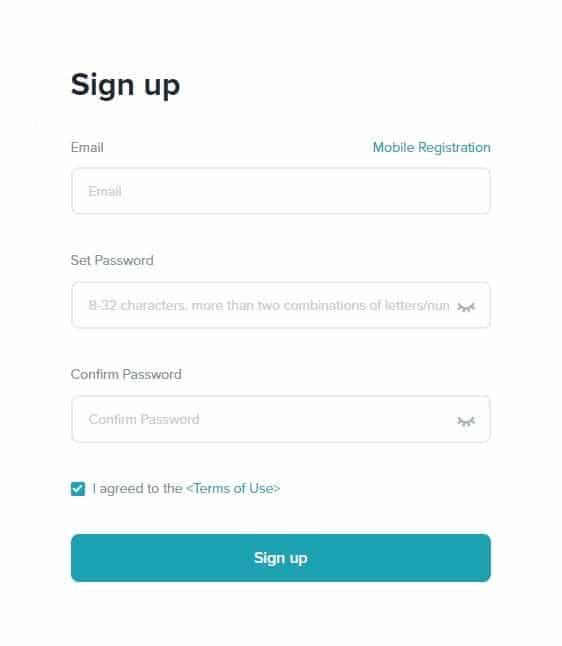
After you register the account, it’s highly advisable to head directly to your security settings and complete all the additional steps there such as adding a phone number for additional authentication, using Google Authenticator’s 2FA, setting up a funding code for when you deposit, and withdraw money, and so forth. This will add more layers of security which are paramount.
ID verification is necessary if you want to increase your withdrawal limits to 200 BTC per day for individuals and for institutions.
How to Deposit and Withdraw
Once you have your account all set and ready to go, you should fund it to be able to begin trading. Fortunately, depositing and withdrawing money is as easy as it gets.
Hit the assets button on the top of the navigation menu, and that’s what you will get:
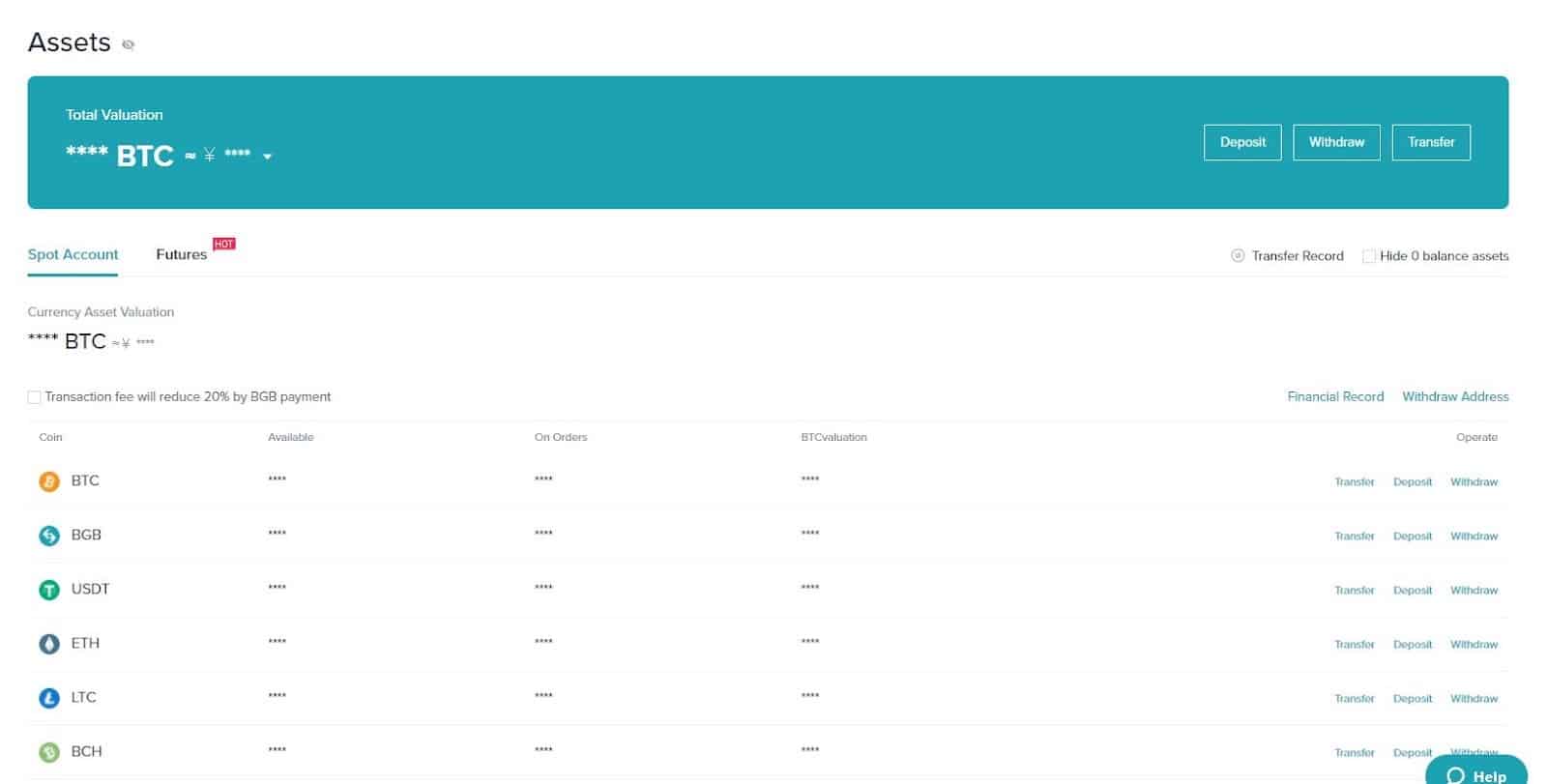
From here, you can monitor your current holdings, deposit, and withdraw. To deposit, simply hit the button next to the asset of preference and send funds to the relevant depositing address. Withdrawing is exactly the same process but in reverse – you need to input a receiving address.
Now that you have your funds ready to go, you can start trading. In this guide, we will focus on futures trading, although Bitget also supports an extensive list of tradable assets for their spot exchange.
How to Trade Futures on Bitget
Bitget Futures trading takes advantage of the so-called perpetual future contracts. They represent standard contracts for difference and are a very common derivative tool used in cryptocurrency trading. The main difference between them and standard futures contracts is that they don’t have an expiration date and can be closed whenever you want. This has turned them into arguably the most commonly used tool for leverage traders.
Leverage, on the other hand, is the ability to trade with more than what you currently have in your wallet. On specific trading pairs, like BTC/USDT, Bitget allows leverage reading of up to 125x, which means that you can open a position worth 125 times the margin you post. Of course, this also means that the slightest move against your position will liquidate you, and you will lose your funds.
For that reason, it’s important to know that leverage trading is particularly risky. It’s not recommended to use anything higher than 3-5x, and even then, the risks for capital loss increase exponentially. It should be practiced only by experienced professionals with sufficient experience, and you should never trade with more than what you can afford to lose.
Now that you’re aware of how perpetual future contracts work and what leverage is let’s see how to trade on Bitget. To be able to trade futures, you need to transfer funds from your main trading account to the futures one. This is done from your main Assets panel, and all you need to do is hit the transfer button.
This is what the overall trading interface looks like:
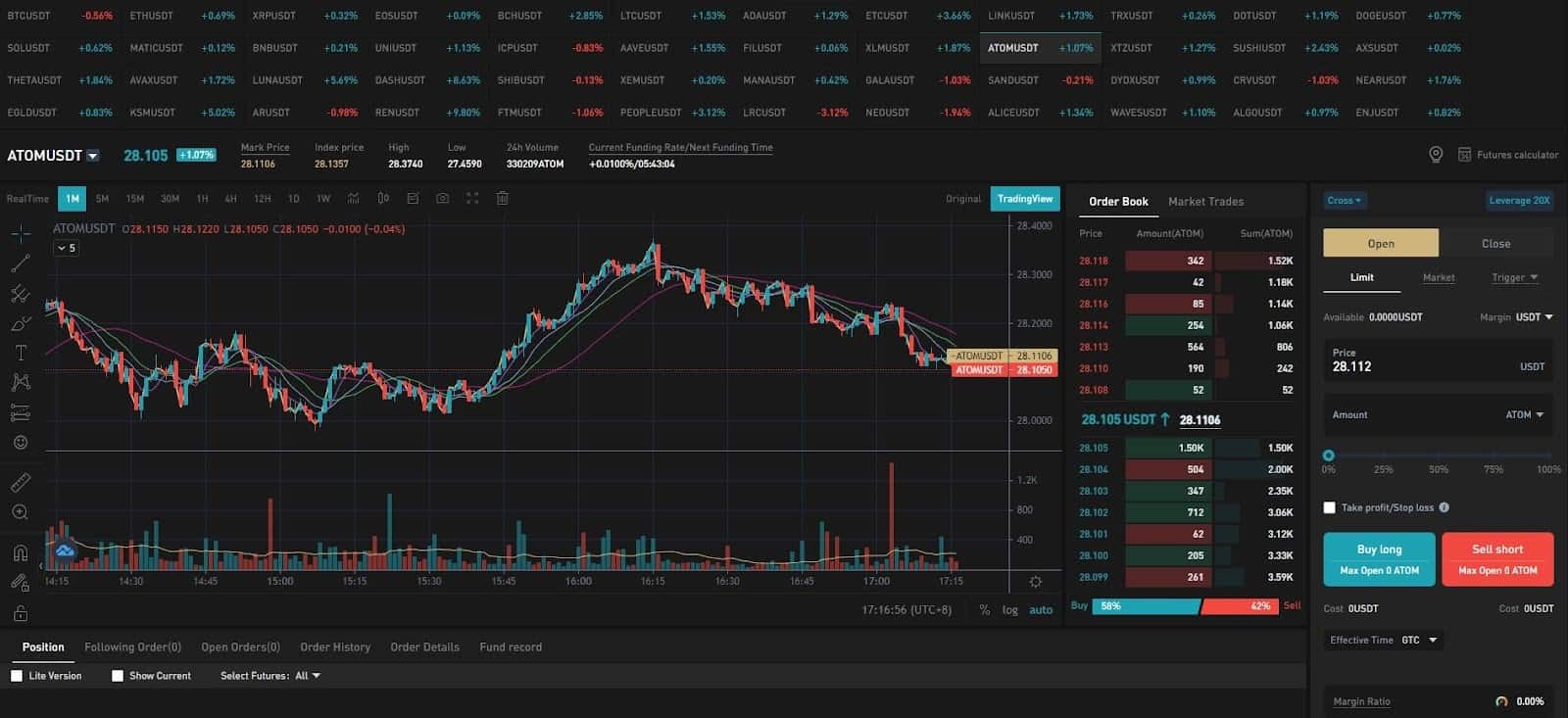
It’s relatively intuitive and easy to use. On top, you can quickly switch between the available trading pairs. In the middle, there’s a chart powered by TradingView, and there’s the order book and the different types of orders on the right.
-
Isolated and Cross Margin
You will also notice that you are able to choose between Isolated and Cross Margin.
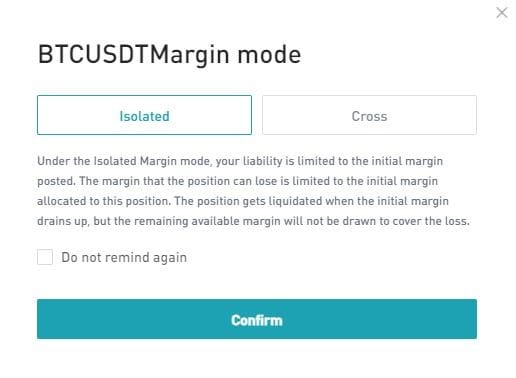
Isolated margin mode means that you can only lose the initial margin that you’ve posted for your position. Once the initial margin is drained, your position will get liquidated.
Cross margin, on the other hand, takes whatever you have in futures account as margin and uses it to fund your position. Therefore, you can get your entire account liquidated.
-
Market Order
Market orders are the simplest types of orders.
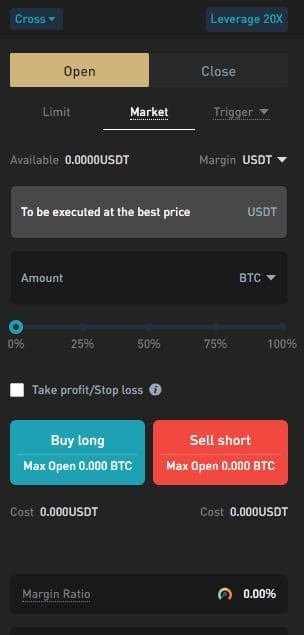
They are executed immediately based on the best available market price. All you need to do is set the leverage and input the size of your position.
-
Limiter Order
Limit orders are used when you want to buy or sell at a price that’s different than the current price.
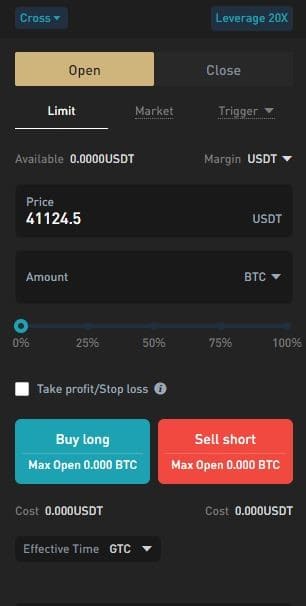
The order gets placed in the order book, and once the price reaches the limit price – it will be executed. Therefore, you need to input a limit price, as well as the size of your position.
-
Trigger Order
Trigger orders are also referred to as stop-loss or take-profit orders, and they are used by more advanced traders.
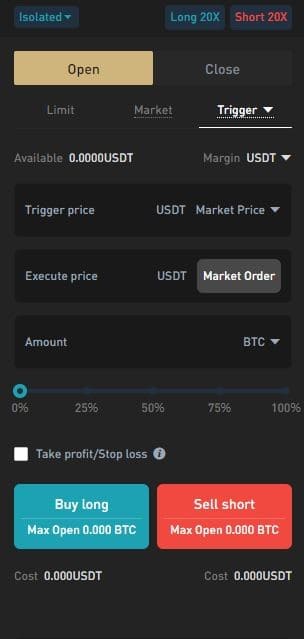
Essentially, they allow you to terminate your position at a pre-set price. The trigger price will have the order placed in the order book, where the executed price is when the order gets executed.
In this case, you need to fill both of these conditions, as well as the size of your position, before filing the order.
-
How to Open a Position
For the purposes of this guide, we are going to use a simple market order to open a position immediately:
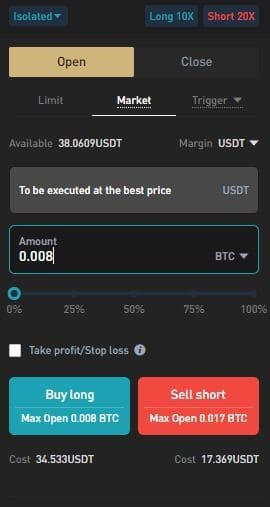
As you can see, we are using a leverage of 10x (for simplicity purposes), and we want to open a position for 0.008 BTC. The USD equivalent of this is approximately $340, but since we are using leverage, it only requires a cost of 34.5 USDT, as shown below, to open a long position. As soon as we hit the Buy button, our position will open.
-
How to Close a Position
You can track your position from the panel below the chart.
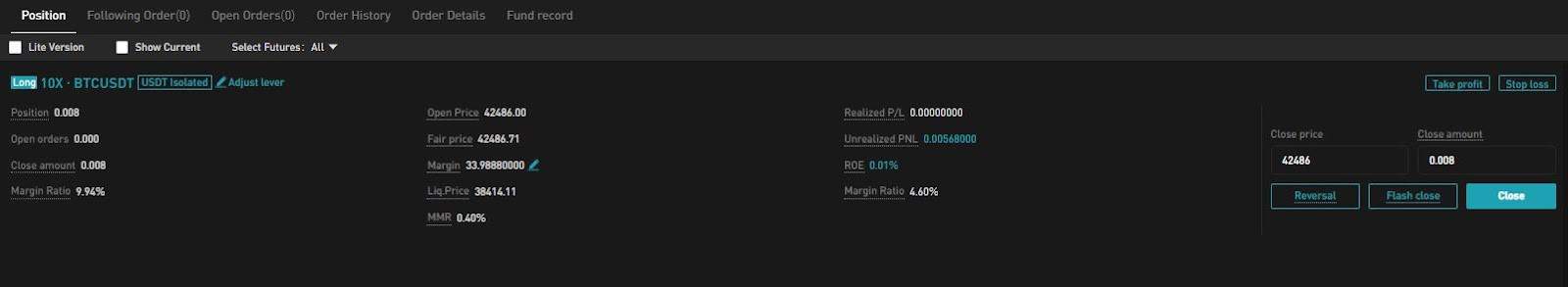
From here, you can track different metrics such as the current price, the margin you’ve used, your liquidation price, the realized and unrealized profit or loss on this trade, and so forth.
To close a position, you can simply click on the ‘flash close’ button in the bottom left, and this will have it instantly closed at the best available market price at the time.
That’s pretty much everything there is to trading on Bitget. Now, let’s move to copy-trading as the next interesting feature.
How to Copy Trade on Bitget
Copy-trading is becoming a popular concept amongst people who don’t have sufficient experience but want to get exposure to cryptocurrency trading.
Essentially, what it allows you to do is to automatically replicate the trades of other users. You can track their trading performance and overall profitability over a certain period of time to determine which ones you want to copy. This is what the copy-trading dashboard looks like:
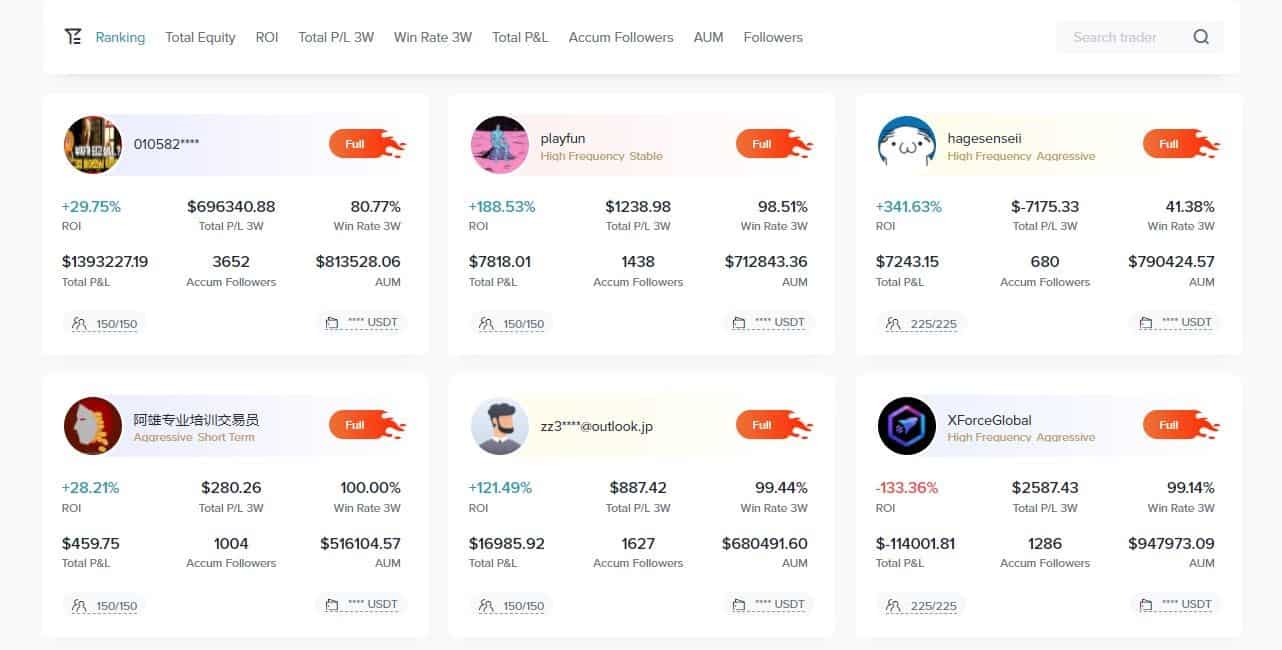
From here, you can take a look at all the users who are allowed to be copied and select those that you resonate with the most based on a range of variables such as risk profile, followers, assets under management, win rate, ROI, and so forth.
You need to find someone who doesn’t have a “Full” label on top indicating that more followers can tune in. As soon as you do, just click on their profile and hit the Follow button on the top right. Then, you will be able to fix the exact details for the mode based on your own personal preferences:
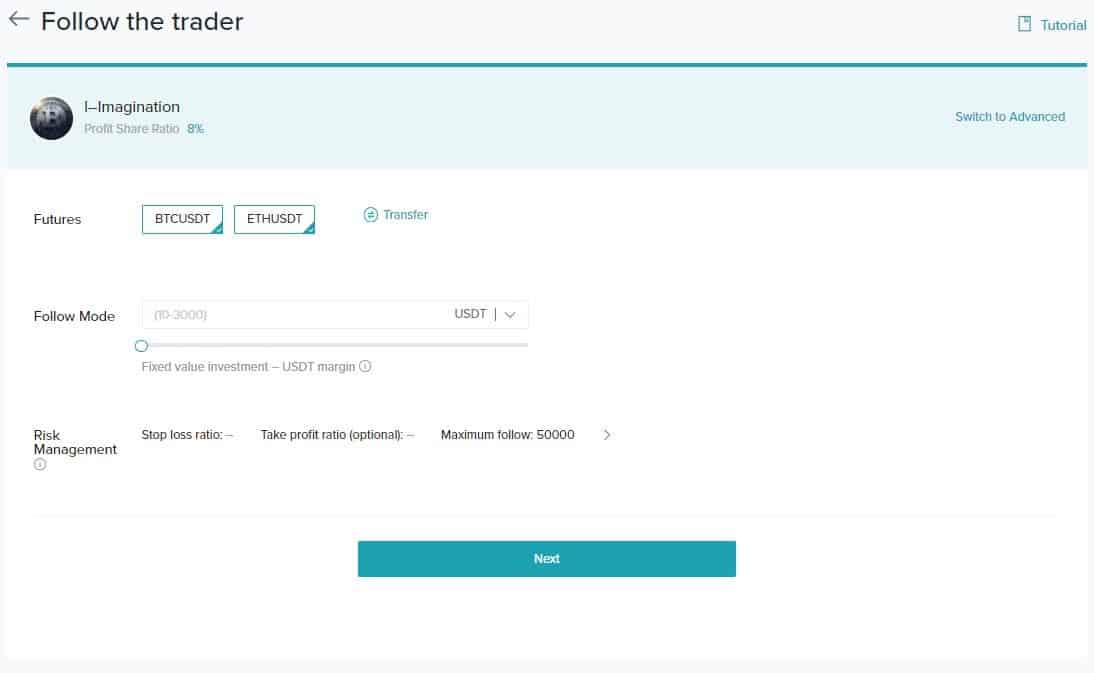
Bitget Security and Customer Support
Bitget has quickly managed to become one of the largest derivatives exchanges based on 24-hour trading volume. According to data from the largest data monitoring resource – CoinMarketCap – it ranks 3rd right after Binance and OKX – at the time of this writing.
There’s no information on the exchange to have ever been hacked which is always a good sign. In terms of security, the platform seems to be employing all the best practices. Users can enable multiple authentication methods, as pointed out above.
In addition, Bitget has received 12 A+ ratings from SSL Labs, and it’s backed by security companies such as Suntwin Technology, Armors, HEAP, and others.
As for customer support, we tested their live chat from an anonymous account, and they responded within a minute. This is also a good sign.
Bitget Trading Fees
The fees on Bitget vary depending on whether you’re trading on the spot exchange or on the futures exchange, but in any case, you can find a detailed breakdown here.
To simplify it, though, the fees on the futures exchange are:
Maker Fee: 0.02%
Taker Fee: 0.06%
The spot fees look like this:

Launchpad
Bitget’s Launchpad is designed with the sole purpose of allowing users to gain early access to the brightest projects for participation and rewards.
Conclusion
All in all, Bitget looks like a great platform with plenty of features that users can work with. The exchange seems well-rounded and encompassing.
The fact that it’s the official sponsor of Juventus also adds a layer of security when it comes to both customer protection, reputation, regulation, and brand awareness.









