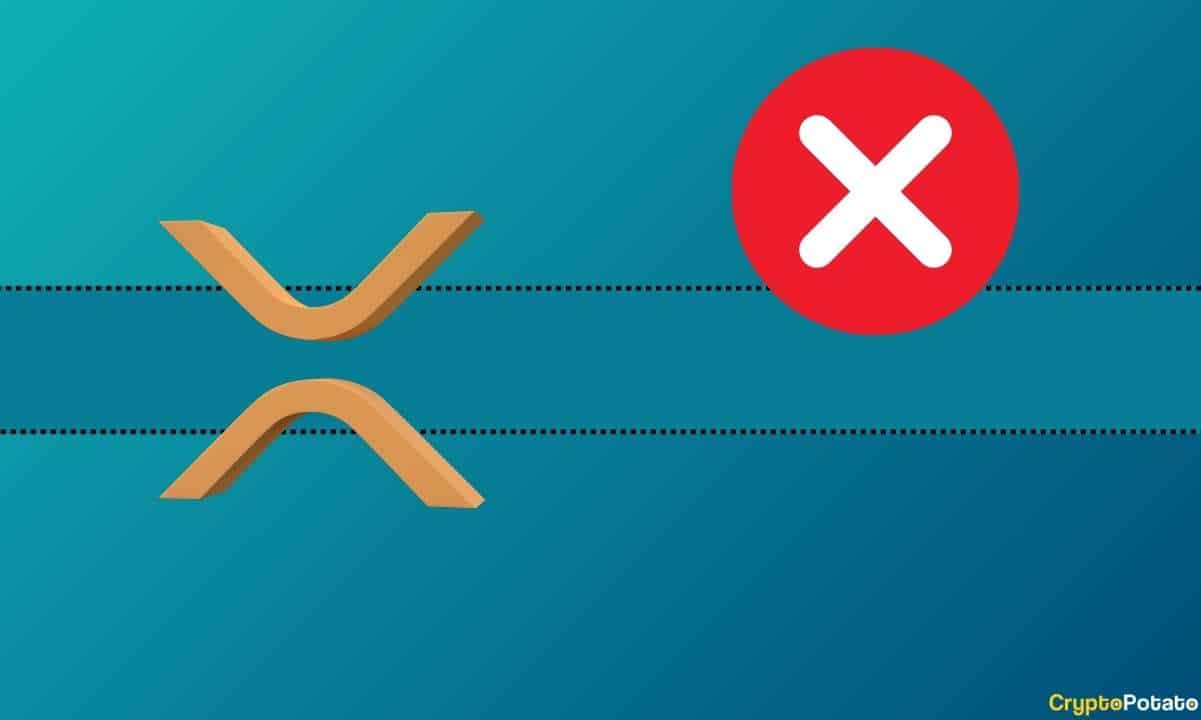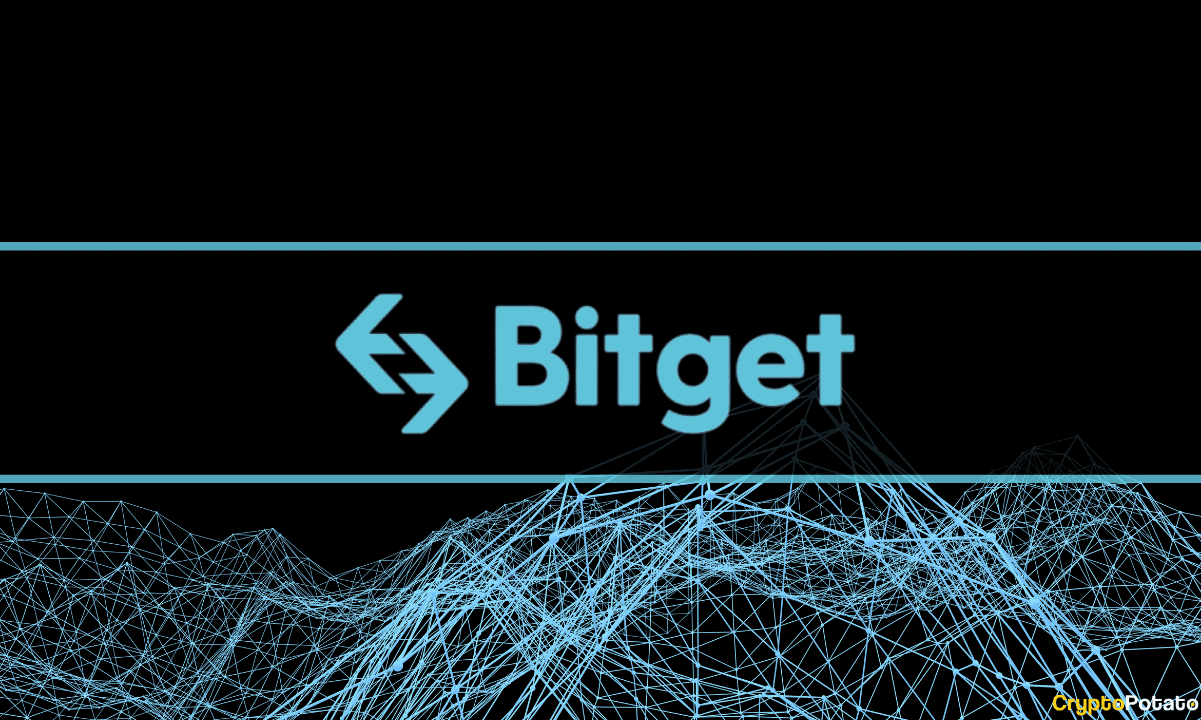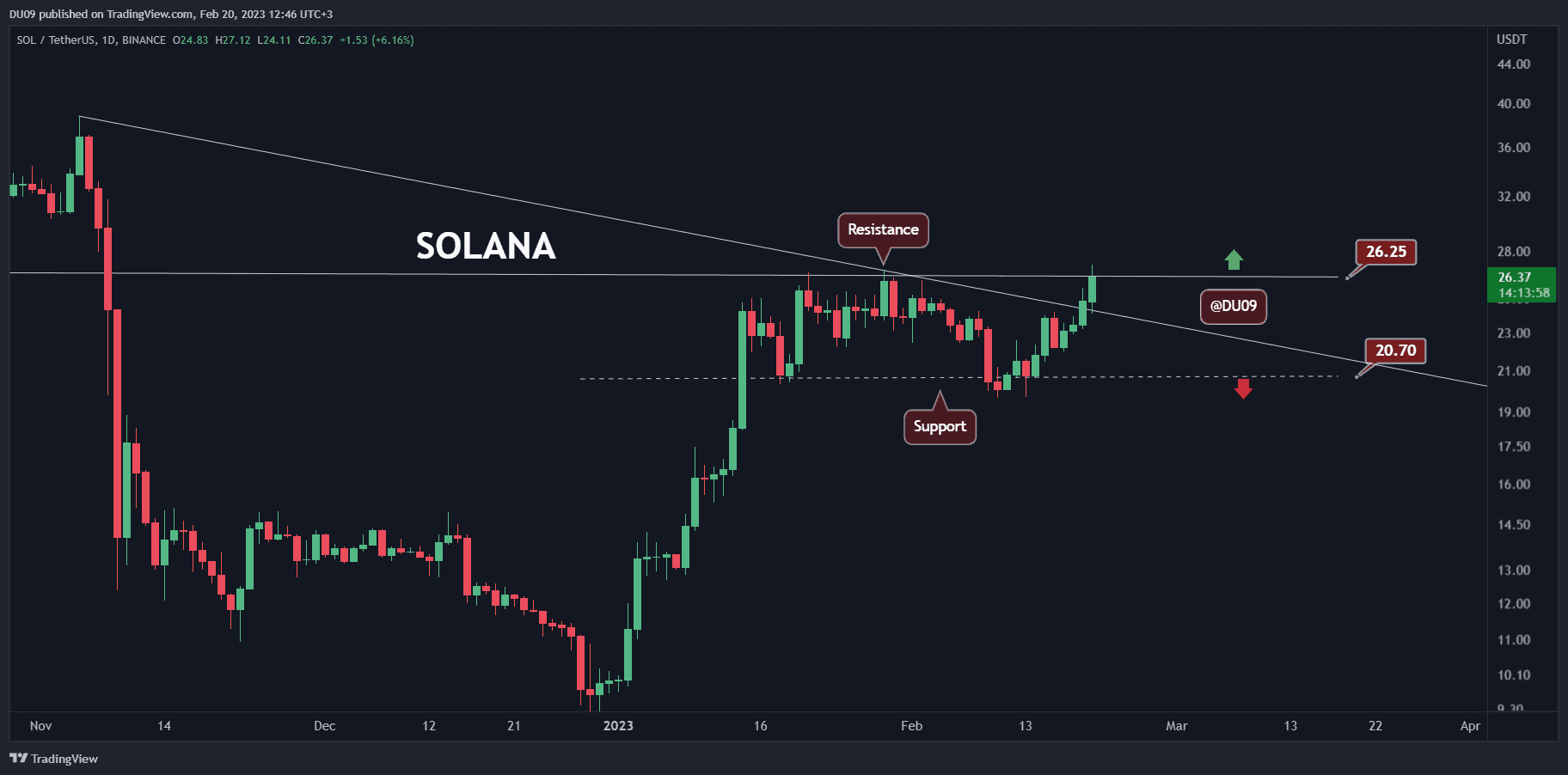Bit.com Cryptocurrency Exchange: The Complete Guide & Review
Bit.com brings forward a full-suite cryptocurrency exchange that’s powered by Matrixport. The latter is an integrated financial services company that’s headquartered in Singapore.
Launched in 2020, the exchange already supports a myriad of features such as perpetual contracts, futures contracts, as well as options products on BTC, ETH, and BCH, where the specific highlight is centered on launching BCH options.
By means of volume, Bit.com ranks amongst the leaders in Bitcoin options. Interestingly enough, the company behind it – Matrixport – is already a unicorn company with a valuation of over $1 billion. It was founded by Jihan Wu – the co-founder of Bitmain – the largest computer chip manufacturer for BTC mining.
The platform has been built with security in mind and has integrated important risk management features to deliver a convenient trading experience, leveraging high liquidity.
The following is a guide on how to use the spot exchange of Bit.com, as well as a closer look at some of its other products.
How to Register and Deposit/Withdraw
Registering is just as easy as it is on the majority of centralized exchanges, and you’d have to provide your email address and a verification code sent to it:
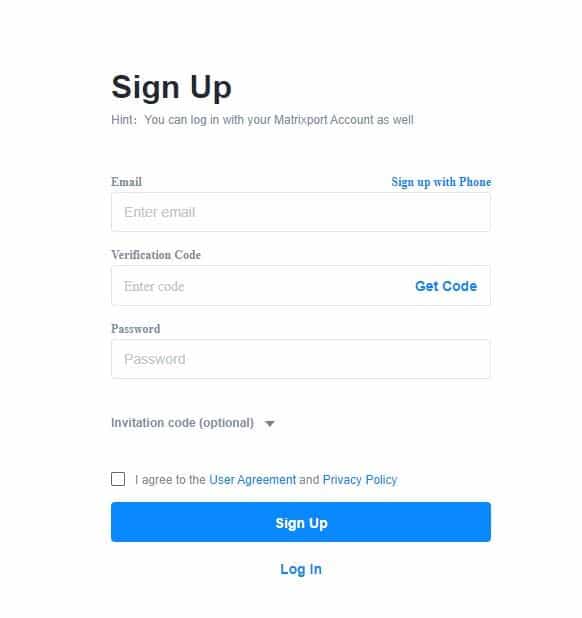
Once you have your account registered, you should immediately head to the security tab of your account and complete all the steps to make sure you’re well protected from any wrongdoers. What’s more, if you already own a Matrixport account, you can simply log in to Bit.com using your Matrixport account and vice versa.
The exchange has implemented the following additional security steps that you can take:
- Security Key
- Two-Factor Authentication (2FA)
- Mobile Phone verification
- Fund Password
- Withdrawal Address Management
Some of these you need to complete to be able to withdraw funds – the 2FA and the mobile phone verification, for example.
Bit.com takes regulations seriously, and before you can consider depositing funds – you need to complete an Identity verification. You need to submit pictures of a government-issued passport, driver’s license, or an ID card and complete a facial verification. The process takes no longer than a few minutes.
Once you’re done with this, it’s time to get some funds into the account. Doing so is very easy as all you need to do is select the cryptocurrency of preference and hit the deposit or the withdraw button – depending on what you want to do:
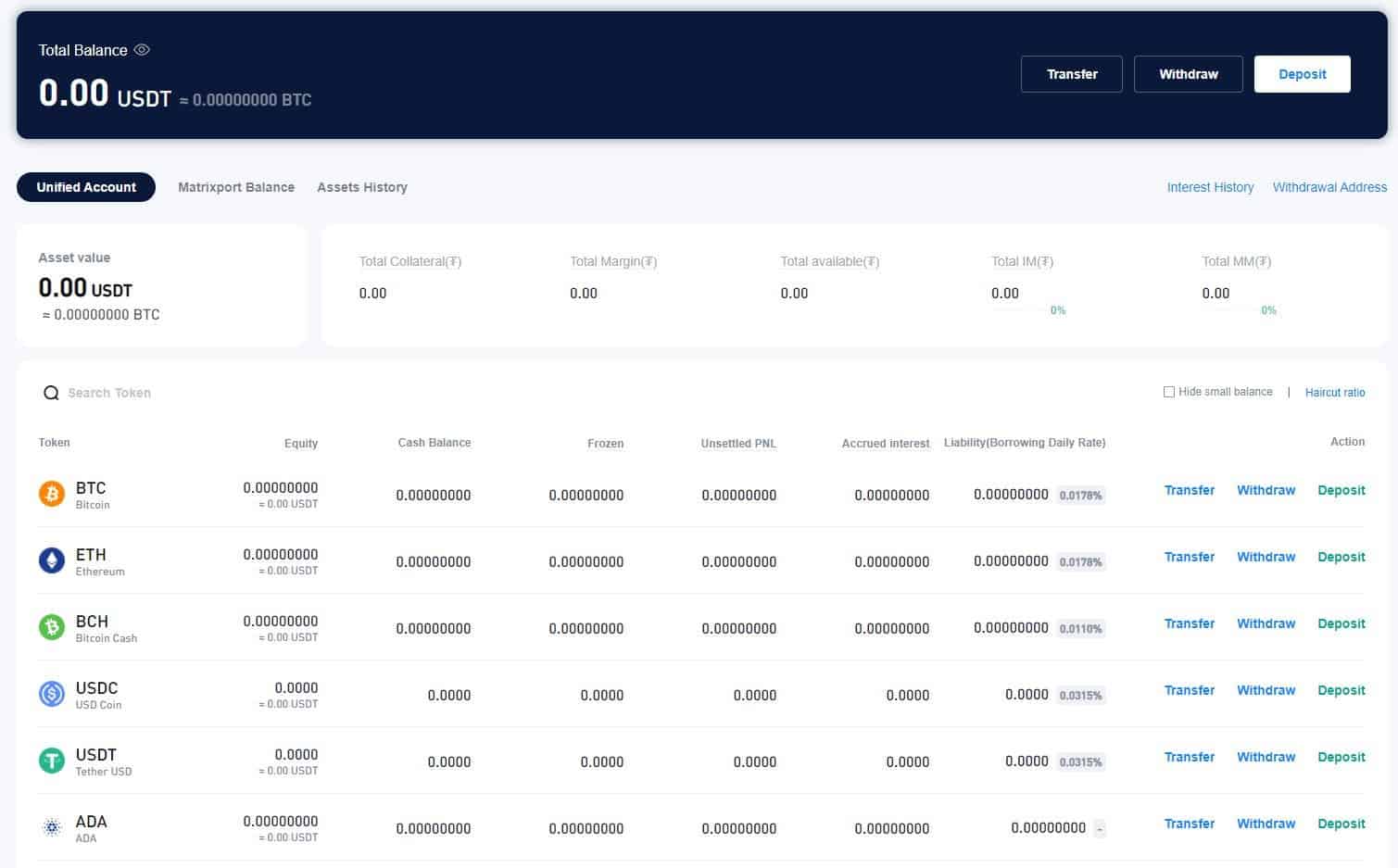
For the sake of this guide, we will deposit some USDT to the account. This is what the dashboard looks like:
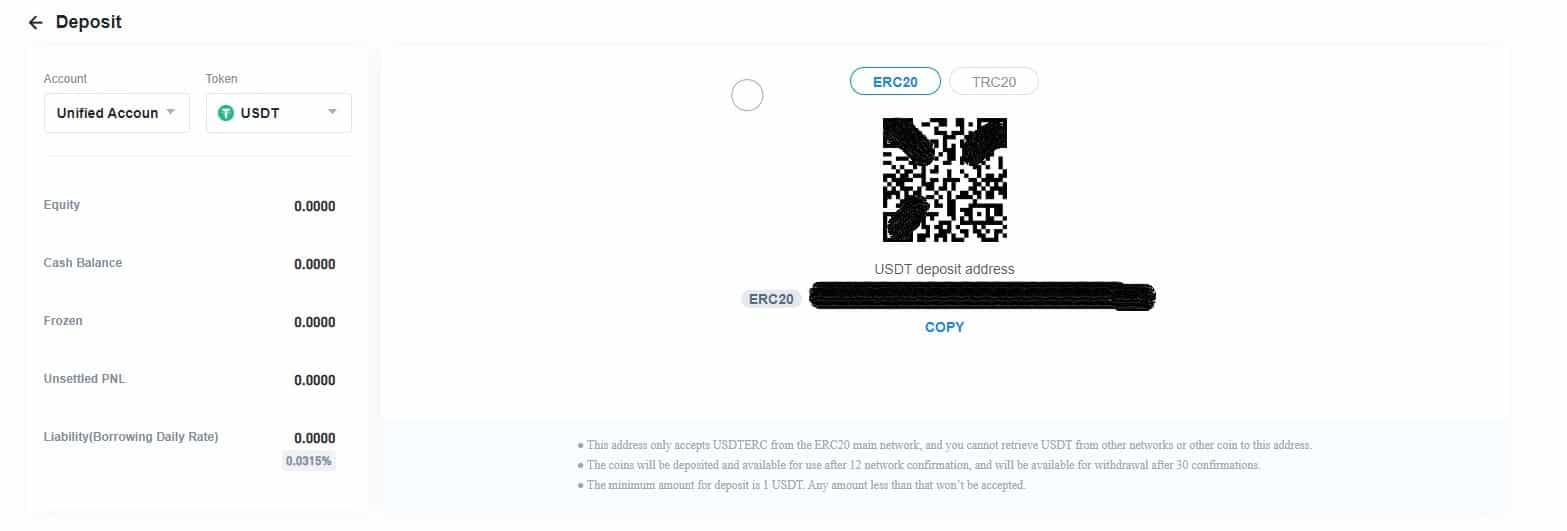
Once you have deposited funds, it’s time to start trading.
How to Trade Spot?
Trading on Bit.com is quite intuitive. This is what the main spot exchange interface looks like:
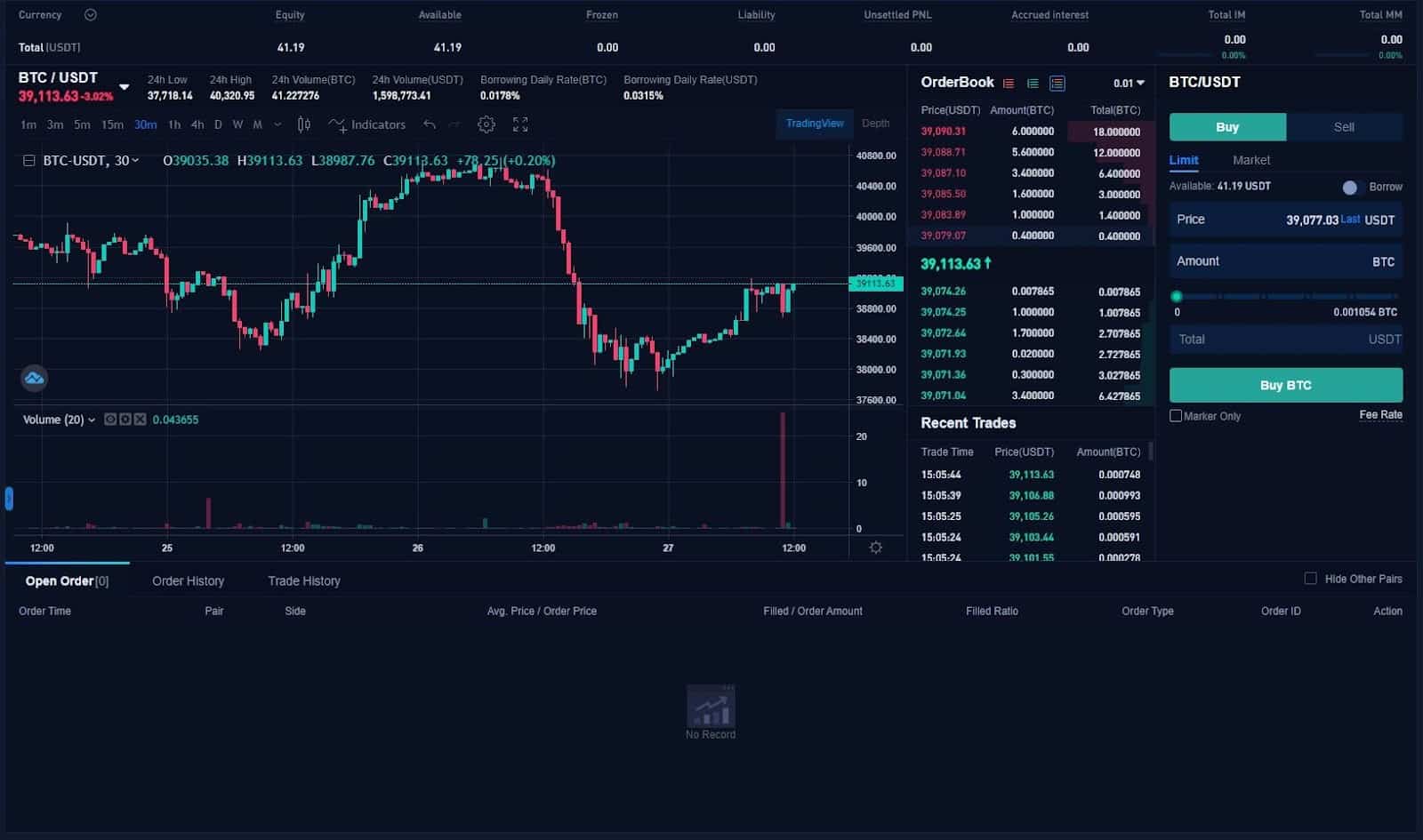
In the middle, you can see the main trading chart, and right above it, you can follow various metrics for the selected cryptocurrency, such as:
- 24-hour low/high/volume
- Borrowing Daily Rate
On the right side, there’s the order book, as well as the different types of orders.
Order Types
There are two order types for the spot exchange.
- Limit orders allow you to buy at a specified price (limit price) that can be different than the current market price:
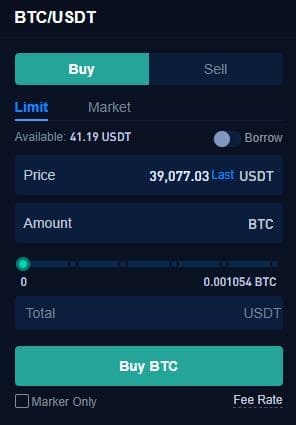
- Market orders are the simplest type of orders as they are executed immediately at the best available market rates:
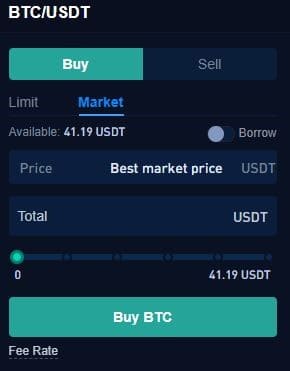
How to Open a Position?
For the sake of this guide, we will show you how to open a spot position using a basic market order. All you need to do is fill out the USDT worth of BTC that you want to buy at current rates:
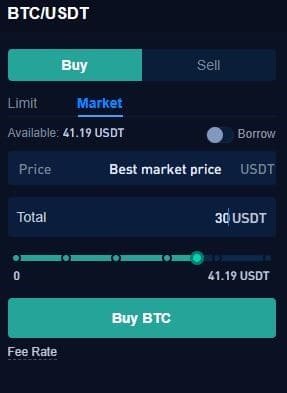
In our case, we have chosen to buy $30 worth of BTC, and as soon as we hit the BUY button, the order will be executed.
How to Close a Position?
You can follow your positions in the Order History tab:

This is also where you can find additional details such as the average fill price, the total spent, the filled ratio, your order type, and the fees you paid.
To close the position – you simply have to sell the same amount that you bought using either a limit or a market order, as shown above.
How to Trade USDT-Margined Futures?
This guide will focus on USDT-margined futures, but the exchange also supports coin-margined contracts where the denomination is in cryptocurrency.
This is what the trading interface looks like:

Although similar, you will notice some differences, especially above the order fields. This is where you can select the type of margin you want to use, as well as the leverage.
It’s worth noting that the platform doesn’t support manual leverage changes, but rather the leverage is automatically decreased as you increase your position size. More information on this can be found here.
Using high leverage is particularly risky, and it’s not advised for beginners. Advanced traders employ very strict risk management. Leverage trading carries a serious risk of capital loss, and you should never risk more than what you can afford to lose.
Futures trading also supports limit and market orders.
How to Open a Position?
To open a position with a market order, simply fill out exactly how much BTC you want to buy using the automatically assigned leverage.

As soon as you hit the BUY button, the position will open.
How to Close a Position?
You can once again monitor the position below the chart:
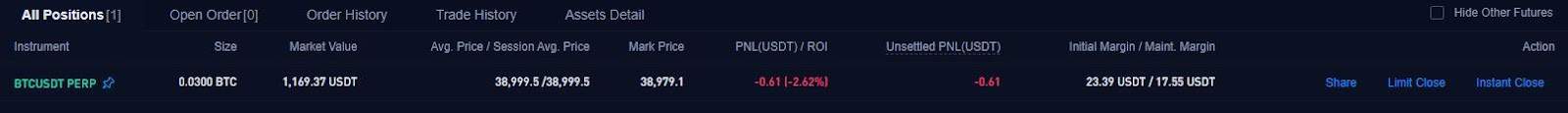
Here, you will also find important stats such as your entry details, PNL, unrealized PNL, as well as the initial and maintenance margin.
The exchange doesn’t seem to calculate the liquidation price for you, which means you have to calculate it on your own – it’s a setback.
Options Trading
This is what the options trading interface looks like:

At the time of writing this guide, the exchange supports BTC, ETH, and BCH as underlying assets of its option contracts. There are a few basics that you need to know about options trading:
- Expiration Date
All the option contracts that are listed on the exchange are European-style. This means that they have a specified expiry date, and the exercise of the option can only happen at expiry. There are daily, weekly, and quarterly option contracts on the exchange.
- Strike Price
This is oftentimes referred to as the exercise price – it’s the predetermined price of the asset at which it may be bought or sold according to the option contract.
- Option Premium
This is the price that the option buyer pays for buying the contract. In turn, the option seller earns the option premium as a reward for their obligation. There are multiple factors that determine the premium.
What Other Features Does the Exchange Offer?
Insurance Fund
Bit.com’s insurance fund is the platform’s second line of defense. The first one is their liquidation methodology. In any case, you can track the current state of the insurance fund here.
At the time of this writing, there’s over 200 BTC in the fund.
Portfolio Margin
The platform evaluates the risk of your portfolio through complicated computations of the most likely loss that could occur to a portfolio under a series of hypothesis. After the PM account has been activated, you will be able to find the different risk parameters on the “Porfolio Margin” page of the exchange.
Compared to regular models, the PM one is more rewarding toward people who do heavy hedging.
Unified Margin
The unified margin system represents an upgraded risk-management system that offers a one-account solution to users by allowing them to use all assets in the account as collateral when trading all products.
The way it works is that all currencies in your account will be calculated in their USDT value. There will also be a certain haircut ratio that would deliver margin to all positions.
While this may be beneficial in certain situations, for novice users, it can also be very risky, especially if they don’t know how to use stop-losses. It could lead to the liquidation of their entire account and should be practiced with substantial caution.
The detailed migration process can be found on the official website.
It’s worth noting that apart from the above, the exchange offers other features such as:
- Savings – it supports most of the popular tokens. There are no fees or lockups, and it provides competitive interest rates.
- API Connectivity – users are able to cancel on disconnection. It supports post-only orders, batch orders, and stop/trigger orders (only for futures and options).
- Block Trading – this is an ultra-fast transaction feature for futures and options in large volumes that avoids high slippage.
- Rebalancing Market Maker Strategy (RMM) – it’s a subset of automated market makers that presents a strategy to increase portfolio value in a range-bound market.
Security: Is Bit.com Considered Safe?
There are no reports online that indicate any security breaches of the exchange, and it seems that security is among the priorities of the team. As we mentioned above, additional security measures that each user can take include:
- Security Key
- Two-Factor Authentication (2FA)
- Mobile Phone verification
- Fund Password
- Withdrawal Address Management
On the other hand, there’s a regular KYC procedure that also means the exchange takes regulations seriously and is abiding by existing local frameworks. Moreover, it employs institutional-grade security protocols while the funds are being safeguarded by Cactus Custody. The platform also supports Ukey hardware protection.
Trading Fees
Trading fees are particularly important to consider when selecting a cryptocurrency exchange to work with.
Bit.com uses a tiered approach based on the trading volume of the user. The fees for the spot exchange are as follows:
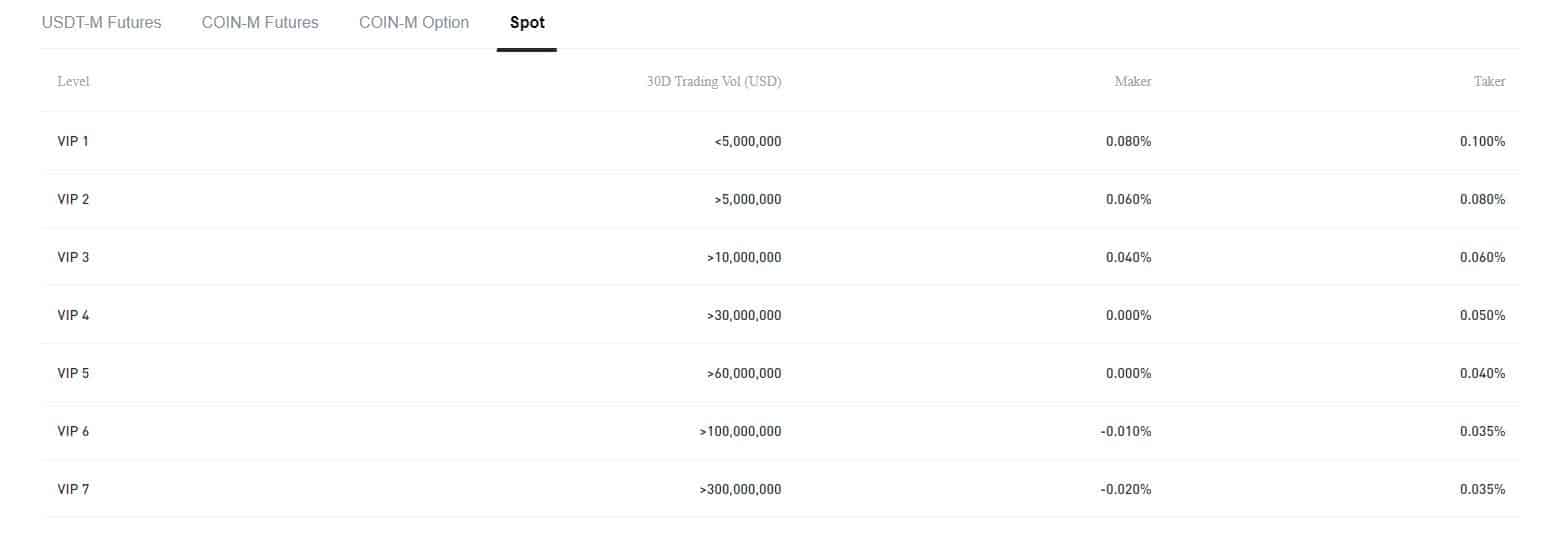
However, there are different fees for USDT and crypto-margined futures, as well as for option trades. You can check them out here.
Conclusion
All in all, Bit.com looks like a convenient exchange with a ton of different products and features to take advantage of. Jihan Wu’s involvement is also something to consider.
The exchange supports a variety of different features, which makes it appropriate for both beginners and experienced traders alike.
Some of its advanced features might also make it a good stop for more institutional-grade investors – such as the Rebalancing Market Making Strategy and so forth.