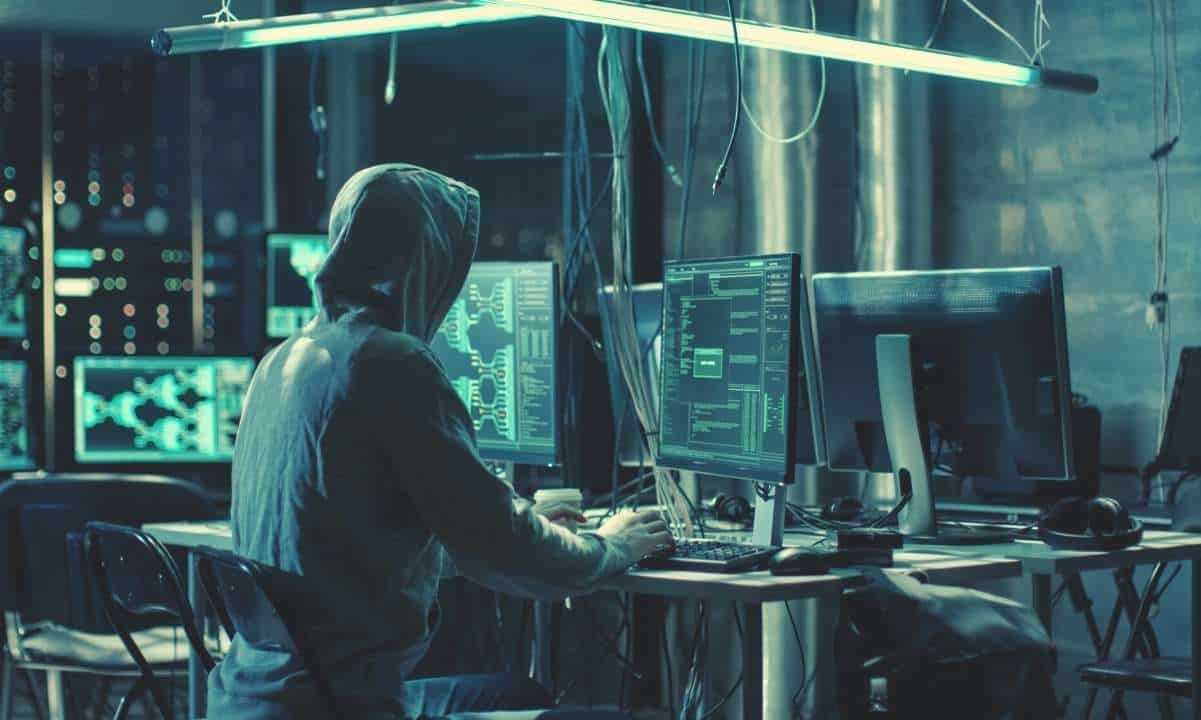Best Polkadot (DOT) Wallets in 2024: Full Comparison
Polkadot (DOT) is one of the largest and oldest decentralized networks in the crypto industry, popular for its sharded multichain architecture and parachains.
The protocol’s sharded architecture divides the network into multiple parallel chains (aka the shards) to enhance scalability and throughput. This enables Polkadot to process numerous transactions concurrently — thereby avoiding the congestion often seen in traditional sequential transaction processing.
DOT serves as Polkadot’s native cryptocurrency. It fulfills several main functions within the ecosystem:
- Utility: DOT is used to pay for transaction fees and reward validators and nominators for their work, among other important functions.
- Governance: DOT holders can participate in the network’s governance, influencing decision-making processes such as protocol upgrades and parameter adjustments.
- Staking: DOT can be staked to secure and operate the network. Staking involves participants locking up their tokens as collateral to validate transactions and secure the network. To learn more about the process, check out our comprehensive guide on Polkadot staking.
- Parachain Creation: DOT is used to bond (lock up) tokens to allow parachains to be linked to Polkadot through an auction process on the Relay Chain.
Given that DOT has multiple roles within the Polkadot ecosystem, it’s crucial to choose the best Polkadot wallet according to your needs, whether you need to store, stake, or bond.
Regardless, we highly recommend that you review our guide on crypto security. It includes 9 comprehensive tips that anyone who wants to take up self-custody should be aware of.

Quick Navigation
- Types of Polkadot Wallets
- Web Wallets
- Desktop Wallets
- Mobile Wallets
- Hardware Wallets
- Top 5 Polkadot Hot Wallets
- Nova Wallet – Best Polkadot Desktop Wallet
- Trust Wallet – Best Polkadot Wallet for Hardware Integration
- SubWallet – Best Polkadot Web Wallet
- Polkawallet – Best Polkadot Mobile Wallet
- Fearless Wallet
- Top Hardware Wallets to Store DOT
- Ledger: Best Polkadot Hardware Wallet Overall
- Polkadot Valt (Parity Signer): Turn Your Extra Smartphone into a Cold Wallet
- How to Choose the Best Polkadot Wallet?
- Frequently Asked Questions
- Best Polkadot Wallets – Closing Thoughts
Types of Polkadot Wallets
Like most blockchain ecosystems, Polkadot has two main types of wallets: hot and cold wallets. The first refers to software applications connected to the internet, allowing users to manage their funds and access decentralized applications, among other features, across different devices.
Cold wallets refer to physical, hardware wallets similar to pen drives that provide better security because they store cryptocurrencies offline, i.e., off the internet. However, they require a higher degree of self-responsibility. They’re also less dynamic and flexible than hot wallets.
Let’s dive into the specifics below and see the other types of Polkadot wallets you can use.
Web Wallets
Web wallets refer to extensions that can be downloaded and installed into a browser, such as Chrome, Firefox, Opera, and others. They can be thought of as a mini-application within your browser for managing your crypto.
Web wallets are convenient due to their flexibility and accessibility, allowing you to manage, store, send, and receive crypto through a web browser. Moreover, several web wallets provide access to dApps and Web3 applications and support non-fungible tokens (NFTs), expanding their functionality beyond moving assets.
This level of accessibility makes them a user-friendly solution for everyday transactions and digital assets management.
Desktop Wallets
Desktop wallets can be downloaded and installed directly on your computer. They are usually more capable than browser extensions, adding extra features like integrated staking, broader cryptocurrency offerings, and reinforced security mechanisms for safeguarding your assets.
Similar to web wallets, desktop wallets are usually self-custodial, meaning you’re responsible for your funds, and they are not stored or managed by a third party. However, you might need a certain level of technical knowledge to install them.
Mobile Wallets
If you’re wondering if there’s any Polkadot wallet for iPhone, the answer is yes. Of course, there are DOT wallets both for iOS and Android.
The benefits might be obvious — accessibility and convenience, given that you can manage, store, send, and receive crypto on the go. However, be mindful of security risks due to potential malware on your phone (and the possibility of losing your phone).
Hardware Wallets
As mentioned earlier, hardware wallets are physical devices designed to securely store cryptocurrency private keys.
Hardware wallets generate and store private keys directly on the device, isolating them from the internet. This greatly reduces the risk of hackers accessing keys through malware or online attacks.
Hardware wallets provide the highest levels of security for the crypto funds you could ever ask for.
In conclusion, each type of wallet has its fair share of pros and cons. It all depends on your needs and what you wish to do with your crypto funds.
Top 5 Polkadot Hot Wallets
The following list comprises the best hot wallets for DOT. They were chosen based on their functionalities, security, and innovative features that integrate the Polkadot ecosystem.
Nova Wallet – Best Polkadot Desktop Wallet
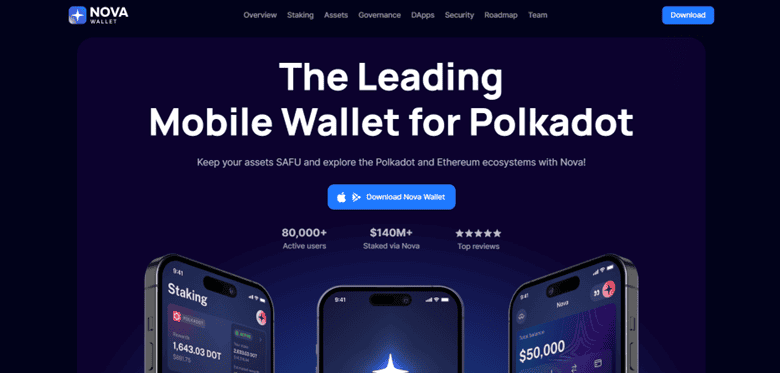
Nova Wallet is a mobile and desktop wallet praised for its user-friendly interface and feature-rich platform.
The wallet incorporates features like staking, governance participation, crowdloans, NFT asset storage and management, and cross-chain transfers.
Nova Wallet is accessible on iOS and Android platforms and is financially supported by several treasuries, including those from Polkadot, Moonbeam, and Kusama —Polkadot’s sister chain.
The wallet has 80,000 active monthly users and millions in staked funds. It also allows users to explore Polkadot and Ethereum ecosystems.
Key features of Nova Wallet:
- Mobile wallet available for iOS and Android
- Provides staking and nomination pools, NFTs, and Crowdloans, and governance
- Has ledger integration
- Self-custodial wallet with multiple security integrations and mechanisms for the user to choose from
Trust Wallet – Best Polkadot Wallet for Hardware Integration
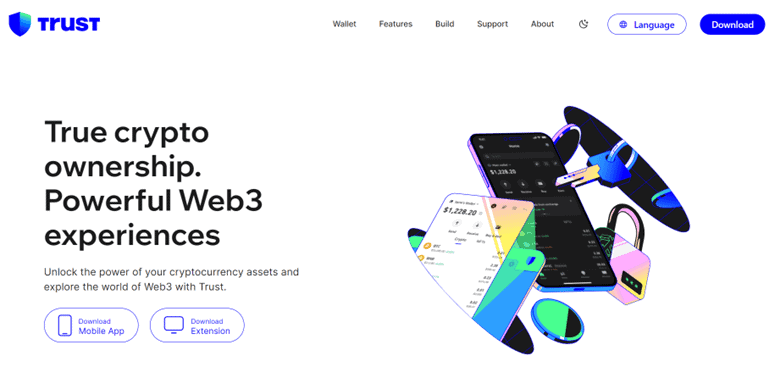
Trust Wallet is a renowned crypto wallet, supporting thousands of cryptocurrencies across hundreds of networks, including Polkadot and its sister chain, Kusama.
Trust Wallet is known for its user-friendly interface and simplicity, allowing you to store, manage, buy, and send DOT on iOS and Android or through browser extensions such as Chrome or Firefox.
Moreover, users can access Polkadot’s and Kusama’s ecosystems through Trust Wallet’s interface, which also gives users access to NFTs, Web3 apps, and DeFi applications.
However, given that it’s not a native Polkadot wallet, it does not provide certain functionalities, like crowdloans and nomination pools.
Key features of Trust Wallet:
- Available for iOS, Android, and browser extension
- Has hardware connection — Ledger
- Self-custodial wallet
SubWallet – Best Polkadot Web Wallet
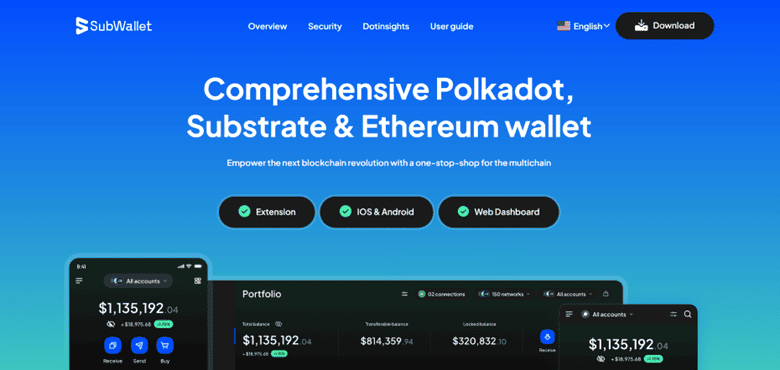
SubWallet is a self-custodial wallet compatible with Substrate, Polkadot, and Ethereum. It supports more than 150 networks and 350 cryptocurrencies.
The wallet is available as a browser extension and mobile application. It allows users to manage assets across multiple chains, create many accounts under a single interface, conduct cross-chain transactions, handle NFTs, and earn in-app rewards from staking activities.
One of the main perks of SubWallet is the accessibility it provides to users to the world of Web3 and DeFi across multiple chains. It’s essentially a hub where users can manage multiple accounts, assets, decentralized applications from Ethereum and Polkadot, and much more.
Another interesting feature of SubWallet is the support for liquid staking derivatives (LSD) tokens such as vDOT.
Key features of SubWallet:
- Available as a browser extension (Brave, Chrome, Firefox, and Edge), iOS and Android
- Provides staking and nomination pools, NFTs, Crowdloans
- Has hardware wallet integration — Ledger
- Self-custody wallet
Polkawallet – Best Polkadot Mobile Wallet
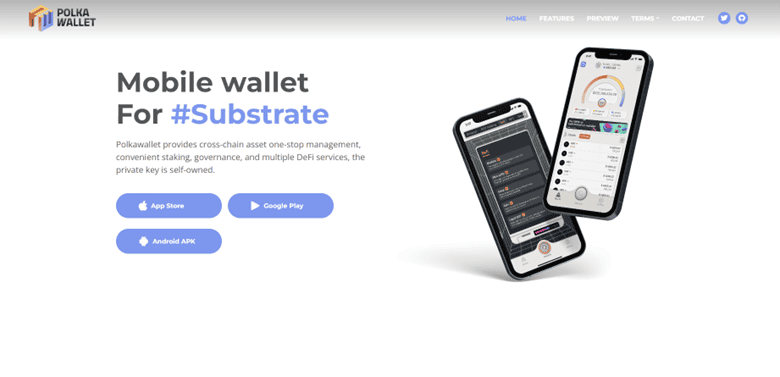
Polkawallet is exclusively designed for mobile devices on iOS and Android, and it’s not available as a browser extension. The wallet supports four chains: Polkadot, Kusama, Acala, and Karura.
As a self-custodial wallet, you control your private keys, ensuring full control over your digital assets. Moreover, Polkawallet serves as a one-stop solution for users who wish to manage cross-chain assets, earn interest on staking pools, and connect to multiple DeFi applications across multiple blockchain networks.
Polkawallet integrates a mechanism known as an offline signature, which means it integrates both a hot wallet, which is connected to the internet but does not hold the private keys, and a cold wallet, which isolates the network and signs offline via QR code.
For network validators, Polkawallet also provides a high-speed network node connection. Both validators and nominators can use the wallet, and DOT stakers have all the necessary information about them readily available in order to make an ascertain decision.
Similar to other wallets, Polkawallet is funded by the Kusama Treasury.
Key features of Polkawallet:
- It’s available on iOS and Android
- Provides staking and nomination pools, crowdloans, and governance
- It’s self-custodial
Fearless Wallet
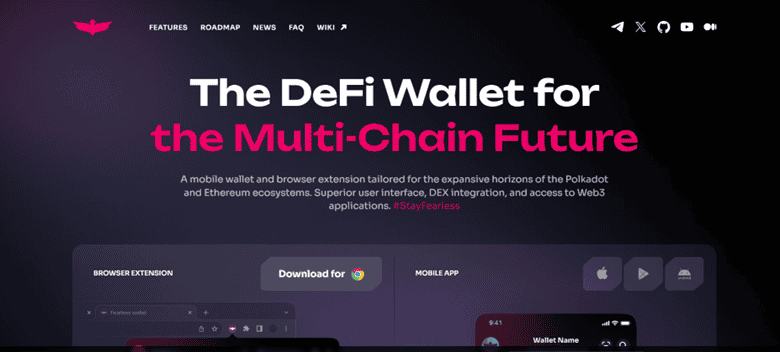
Fearless Wallet is the go-to option if you’re looking for seamless accessibility and a user-friendly platform for DOT and crypto management.
It’s a self-custodial mobile wallet (and browser extension) designed to provide users with an easy-to-use and intuitive platform for all things DeFi and Web3, both on Polkadot and Ethereum.
Fearless Wallet boasts a comprehensive design and prioritizes user experience, performance, and security. This is mostly achieved thanks to its universal transfer flow GUI, which leverages a transfer screen with all the options to customize transfers, such as adding recipients, changing networks, tokens, and more, all in a single place.
Moreover, the wallet supports over 80 chains, allowing users to interact with hundreds of coins and tokens with zero fees.
As mentioned earlier, one of the main selling points for Fearless Wallet is the application’s enhanced security. This includes its scam warning software, which detects and warns users if they’re dealing with potential scammers or CEX withdrawal addresses, safeguarding users’ funds and preventing potential losses.
Key features of Fearless Wallet:
- Available on iOS, Android, Brave, Chrome
- Provides staking and nomination pools, Crowdloans
- Non-custodial wallet that prioritizes security and user experience
Top Hardware Wallets to Store Polkadot (DOT)
Hardware wallets should always be your go-to option for storing DOT, especially if you’re looking to hold it passively without any Web3 interactions.
Ledger: Best Polkadot Hardware Wallet Overall

Ledger is a hardware manufacturer known as one of the largest providers of cold storage solutions in the industry. It’s a veteran company with many years in the market and multiple hardware wallets that you can use to store your DOT, as it extends support for the Polkadot network.
One way you can use your Ledger wallet is through the company’s native mobile application called Ledger Live.
Alternatively, you can connect it to many of the wallets we have included in this article, such as Trust Wallet.
Key Features of Ledger Wallets:
- Cold storage, not connected to the internet
- You can integrate it with multiple wallet providers like Trust Wallet
- The epitome of self-custody
Polkadot Vault (Parity Signer): Turn Your Extra Smartphone into a Cold Wallet
Do you have an old smartphone that you are not using, and you want to repurpose it for something more useful? Well, the Polkadot Vault solution, also known as the Parity Signer, is what you’re looking for.
What it allows you is to completely wipe off your device, put it into airplane mode forever, and use it as a cold storage. You will have to install an app, downloaded from either the App Store or from Google Play, but the overall setup process is relatively simple.
You can find additional information here.
How to Choose the Best Polkadot Wallet?
Choosing the best Polkadot wallet is largely dependant on your own preferences, level of technical understanding, as well as goals. You should determine what’s the purpose that you want your wallet of choice to serve.
However, there are a few fundamental characteristics that you should probably consider. These include:
Custody
Do you want to be in complete control of your DOT or are you comfortable sacrificing security for convenience? This will determine whether you should store your DOT on a centralized exchange or on a self-custody wallet. The latter is always recommended.
Purpose
If you are looking for a solution to simply store your DOT without any further Web3 interactions, getting a hardware wallet and keeping it in a safe location is undoubtedly the best option. In general, hardware wallets provide more security, but they do come with slight inconveniences when it comes to frequent interactions with Web3 applications.
User Interface
There are multiple wallet providers out there, and choosing one based on reviews alone can be a bit overwhelming. Take some time to simply test the applications and choose the one that feels easiest to use.
Security
It’s always recommended to use a wallet provider with a proven track record and, preferably, no incident history.
Customer Support
Chances are that you will have something to ask at some point, and it’s always convenient to have reliable and knowledgeable customer service available.
Frequently Asked Questions
Which Polkadot wallet is best for airdrop?
Airdrops can be an exciting way to earn money out of thin air, but they also come with a lot of risks. There are a lot of bad actors who are using scam airdrop campaigns to exploit their victims. Therefore, it’s always recommended to use a hot wallet like Nova Wallet for Polkadot airdrops, but make sure that it is isolated and not connected to your main accounts.
Is Polkadot on Metamask?
Polkadot is not supported by wallets like MetaMask, which have extended support predominantly for the Ethereum network. This is because Polkadot is a standalone layer-one blockchain and you need to use compatible wallets to store your DOT.
What is the minimum for Polkadot wallet?
There is no minimum amount of DOT required to use a Polkadot-compatible wallet. You can send as little as 0.001 DOT if you want. Just make sure to always have some spare DOT for gas fees.
Is Polkadot on Trust Wallet?
Yes, Polkadot is supported by Trust Wallet. In fact, Trust Wallet is one of the best Polkadot solutions for integrations with hardware wallets like Ledger, for example.
Best Polkadot Wallets – Closing thoughts
The best Polkadot wallet is the one that best suits your needs. That said, this comprehensive guide explains each type of DOT wallet and what you can expect in terms of features and capabilities, including hardware wallet integrations, security aspects, and accessibility across different devices.
Whether it’s staking, governance participation, or cross-chain asset management, these DOT wallets provide essential tools for engaging with the vast Polkadot ecosystem in 2024.
The post Best Polkadot (DOT) Wallets in 2024: Full Comparison appeared first on CryptoPotato.