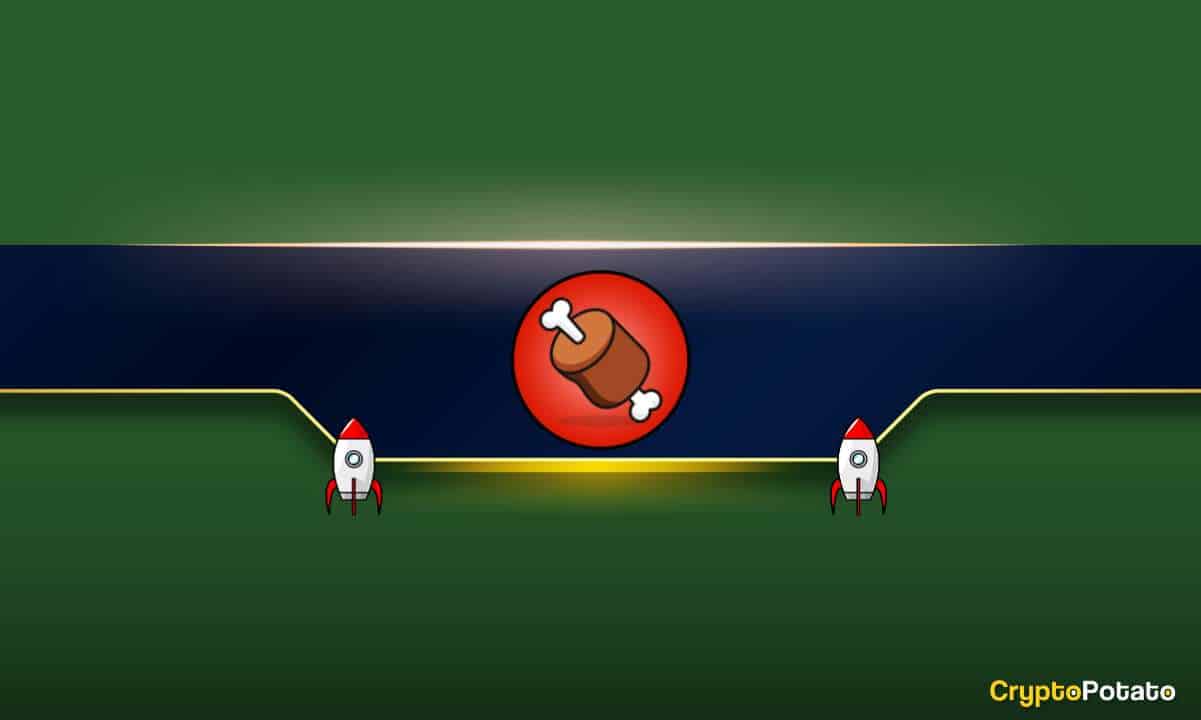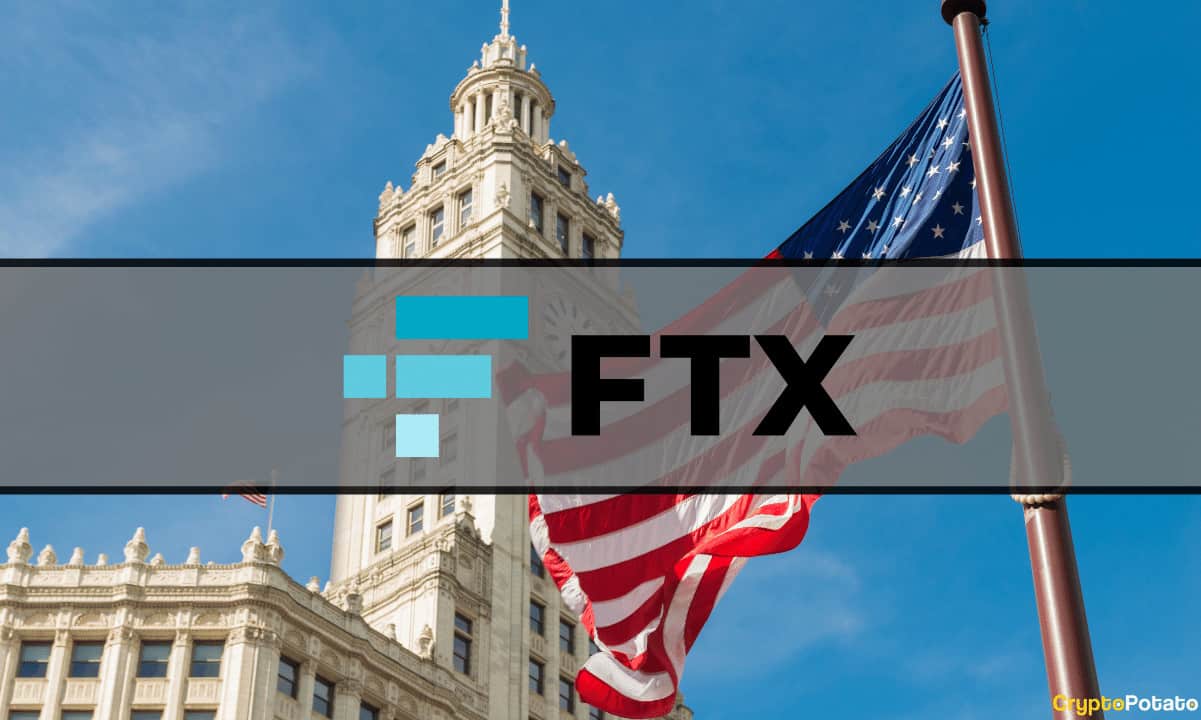4 Best Wallets For Staking Cryptocurrencies In 2020
Coin staking is becoming very popular among cryptocurrency investors. One of the reasons for that is because it allows holders to earn passively. Amid stacking pools and wallets, more and more exchanges are jumping on the staking bandwagon as well.
The increased interest was recently exemplified in a recent Binance Research report, showing that the total amount being staked exceeds $6.4 billion.
What Is Staking?
Essentially, staking requires the investor to “lock” a certain amount of coins that are based on the Proof-of-Stake consensus algorithm or many of its varieties. While they are being called differently within the numerous PoS-based blockchains, token holders who “stake” a certain amount of their cryptocurrency usually get the right to vote and to participate in the governance of the network. Because they stake that amount without using it, they are rewarded. This is how staking can become rather profitable.
There are various types of the Proof-of-Stake consensus algorithm, one of the most popular among which is the Delegated Proof-of-Stake (DPoS). With DPoS, users can commit their balances as votes, which are used to elect a particular number of delegates. It is these delegates who manage the blockchain operations on behalf of the people who gave their votes for it.

Staking On Wallets
Crypto investors can hold their cryptocurrencies in their designated wallets, and take an active part in the staking efforts. Usually, this is happening as a part of staking pools, but some wallets can easily add your coins for staking.
Ledger
The Ledger hardware wallet is one of the most popular ones in the community when it comes to digital asset storage. It provides two options for staking – using the Ledger Live or external wallet apps.
The first option requires the user to install the cryptocurrency app on the device and the creation of an account on Ledger Live. After that, the funds should be migrated, and staking is triggered automatically.
The second one works similarly, but after installing the Ledger Live app, the user needs to choose an appropriate third-party wallet to manage the assets. After that, the funds should be migrated, and users can start earning rewards.
It’s also worth noting that Ledger is a cold-storage wallet, which is generally considered as the more secure option since it’s a physical offline device.
According to Ledger’s Growth Marketing Mattia Sarfati, “So far you can only stake Tezos within the Ledger live.”
“However, you can stake other coins using third party wallets (like TRX using TronScan wallet). Our idea is to develop this future within the Ledger Live in the near future.”

Exodus
Exodus is a popular multi-currency wallet, desktop and mobile compatible. Its app can also be easily integrated with the hardware wallet Trezor.
Exodus wallet allows the cryptocurrency staking option, following a recent partnership with Switchain. The last delivered staking fixed-rate exchange API for the wallet’s users.
Besides, Switchain’s system is designed to only hold the information instead of having custody on it; thus, it operates in a “non-custodial” manner.
The wallet creates an exchange on behalf of the user who sends the coins and receives the already-exchanged assets. The whole operation is completed in a few minutes.
So far, the Exodus wallet provides staking rewards for Ontology and Neo and new coins are expected to be added soon.
Atomic Wallet
Atomic Wallet is another great multi-currency wallet, compatible with desktop operating systems Windows, macOS, Ubuntu, Debian, and Fedora, as well as on mobile devices both for Android and iOS.
To take advantage of the staking service, one should transfer the coins to the staking address the wallet provides. Once the rewards are received, the investor can convert them into a FIAT currency or a different digital asset and even use them through a built-in cryptocurrency exchange.
Atomic Wallet allows staking for Tezos, Cosmos, NEO, VeChain, and Ontology.
Trust Wallet
Trust Wallet is a “secure multi-coin wallet,” which can be installed on mobile devices working with Android and iOS. Recently, Binance had acquired Trust Wallet last year to increase the security of its growing number of users.
The setup process of Trust Wallet is similar to the other wallets in the category – after downloading and installing it on the device, the user needs to send over the cryptocurrency to the staking address provided.
Trust Wallet offers a broad array of cryptos for staking: VeChain, TRON, Callisto, TomoChain, Tezos, Cosmos, IoTeX, Algorand, and more to come soon.
More Staking Ways: Exchanges and Pools
Another option is staking on crypto exchanges. The leading cryptocurrency exchanges have spotted the trend and are offering a large number of cryptocurrencies that are eligible for on-exchange staking.
Exchanges that support staking include Binance, Coinbase, Kraken, OKEx, KuCoin, Huobi, Bithumb, Poloniex, and more. Moreover, some of them are even offering zero-fee staking for specific coins.
Additionally, users can participate in staking pools that allow multiple stakeholders to combine their resources as a way to increase rewards from stacking and meet the required minimum amount.
Each stacking pool has its own operator who manages it, and the stakeholders who decide to join it have to lock their coins onto the pool’s stacking address. Since it’s a smart contract, the coins are considered to be safe, safer than on an exchange.
The post 4 Best Wallets For Staking Cryptocurrencies In 2020 appeared first on CryptoPotato.